Consistent, high-quality traffic is the dream of every webmaster, but only some can achieve those results.
Your website’s traffic depends significantly on its SEO, which depends on a range of factors.
If your traffic graph has taken a downward turn, there could be one or several reasons for this decline. It’s always a problem that has to be diagnosed by a marketing expert. One example I can think of is when a Webology client left us for ‘greener pastures’.
Here’s what happened to their site even though they started spending more per month than what I was charging them for better work:
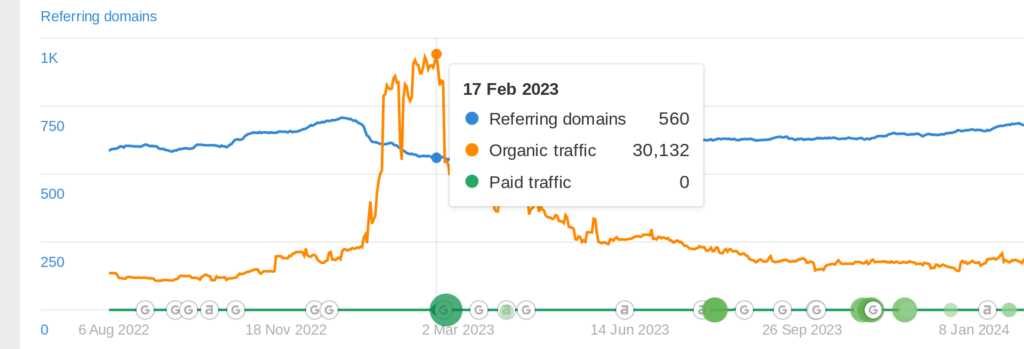
As of August 2024, they have only just now managed to recover about half of it. I think they must have finally fired the new person and moved on.
It’s not the only time that’s happened to one of my clients after they made a switch…It literally happens 9 times out of 10!
I wanted to make sure I wasn’t lying before I posted this, so I just opened 9 other tabs in AHREFS to confirm. The one exception switched agencies to someone I recommended 🤣
I can often take a 5-10 minute look at a website and tell you exactly what cause the issue. In this case, they hired back the person we had replaced. He immediately took down all our newly added:
- Internal links
- Heading tags
One of the justifications was that our anchor text selection ‘could have been better’. He was going off the way SEO was done 10 years ago and reverted back to the old, overoptimized anchor ratios that don’t work anymore.
Table of Contents
Now you have to diversify your internal anchors more and use contextual terms that search engines can easily relate to your target page.
Understanding reasons for a traffic drop like this one is the first step to getting your site back on track, which is what this post will focus on.
More importantly, we’ll tell you what you can do to reclaim and regain your traffic like we did for this client:
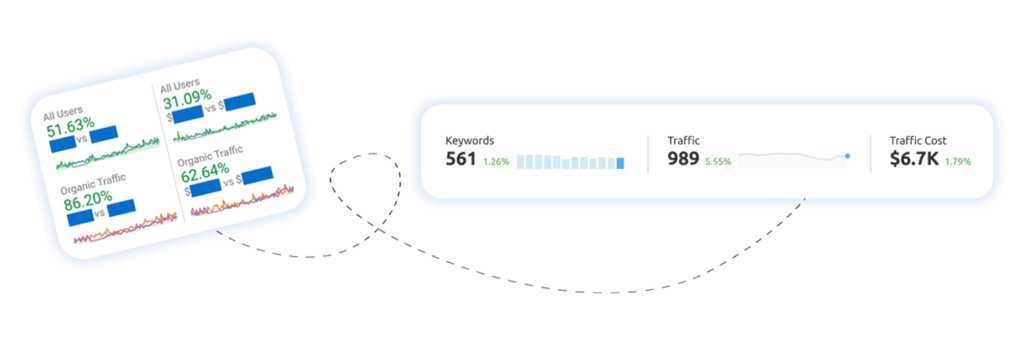
Let’s dive in.
Reasons for a Sudden Drop in Website Traffic
A website loses its traffic for different reasons. The most common one in today’s Google-dominated SEO world, is an algorithm update.
But, that’s not exactly the reason. That’s what causes your website to lose its traffic. You need to dig in deep to understand why Google has penalized your site.
Secondly, it could be that your website isn’t loading fast enough for visitors to even interact with the content on it.
Moreover, if your site has a lot of broken links that lead nowhere, it might be hurting its SEO strength.
Another important thing to look at is your site’s authority. Backlinks are powerful authority boosters; lost backlinks can hurt your site’s authority, which can lead to a drop in traffic.
The right way to know the real reason behind dropped traffic is a site-wide audit. From there, you can look at individual SEO factors to identify the culprit.
Let’s quickly talk about the main reasons for traffic drops in a table form.
| Cause | Description | Possible Solutions |
|---|---|---|
| CMS Changes | Switching to a new CMS can lead to issues such as broken links, lost content, or compatibility problems. | Ensure thorough testing before migration, update all links, and verify content is correctly migrated. |
| Content Changes | Modifying or removing key content can reduce website relevance and affect SEO rankings. | Analyze content performance before changes, use 301 redirects for removed pages, and monitor SEO impacts. |
| Lost Links | Reduction in backlinks from other websites can negatively impact site authority and search rankings. | Monitor backlinks regularly, reach out to webmasters for lost links, and engage in link building campaigns. |
| Technical Website Errors | Issues like 404 errors, slow loading times, or server problems can deter visitors and impact search rankings. | Use tools to monitor site health, fix errors promptly, optimize site performance, and ensure reliable hosting. |
Why Is My Website Traffic Dropping: Common Causes and Solutions
Experiencing a sudden drop in website traffic? You’re not alone. A lot of webmasters experience this challenge, even the experienced ones.
The only way forward is to identify the root cause and take appropriate action.
It’s also important to set the right expectations; SEO is always about being consistent with your efforts, so don’t expect overnight improvements.
Google Algorithm Updates 
Since Google is the biggest search engine, the most common cause of a website traffic drop is a recent algorithm update.
Fortunately or unfortunately, it keeps on updating the search algorithms to provide users with the best experience possible.
While doing that, it penalizes a lot of website owners implementing shady SEO tactics.
The problem is some websites working on white-hat SEO techniques get hit too. Regardless of whether you’ve been using black- or grey-hat SEO, if your traffic is down, you need to take the necessary steps to get it back.
Learn How SEO Really Works Here
Now, there are two types of penalties:
Algorithmic Penalty
An algorithmic penalty is when a site loses its keyword rankings and traffic as a result of violating Google’s webmaster guidelines. Although this type of penalty can significantly impact a site’s SEO, it’s relatively less severe than a manual one.
Manual Penalties
A manual penalty is when someone from Google’s team manually penalizes your site for violating the webmaster guidelines. It’s more severe in nature and is hard to remove.
The only way to get it removed is by submitting a report to Google. Their team will then manually look at your request and take appropriate action.
Penalties can be further divided into content penalties or link penalties. The various Google algorithm updates that roll out from time to time generally target one or the other in an effort to improve search results.
To check if your site has been hit by a manual penalty, go to your Google Search Console and check the “Manual Actions” tab.
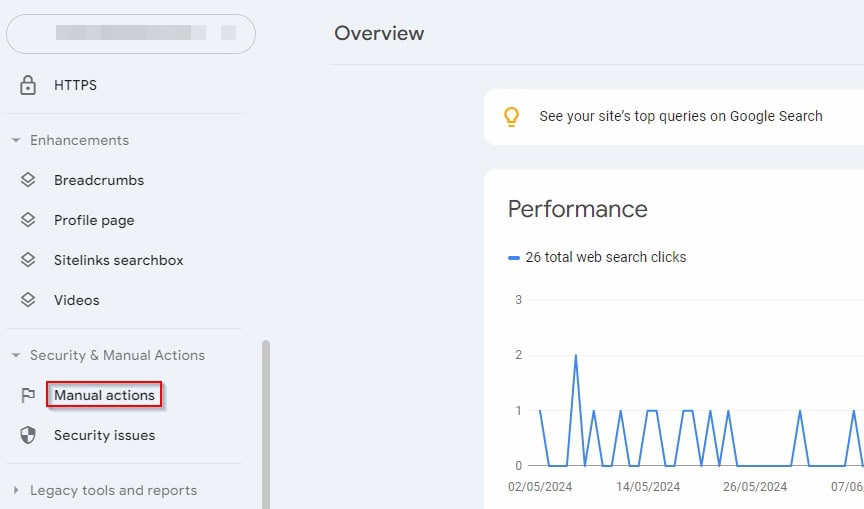
- Announcement and Pre-rollout Phase
- Google announces a potential upcoming core algorithm update on its official platforms (Twitter, Google Blog).
- The SEO community begins speculating about the potential changes and prepares for impact.
- Rollout Phase
- Day 1: Google starts rolling out the core algorithm update.
- Day 2-3: Initial fluctuations in search engine results pages (SERPs) are noticed. Webmasters and SEOs monitor their rankings closely.
- Day 4-7: The majority of the update is rolled out, and significant ranking changes become apparent.
- Post-rollout Phase
- Week 1: Google confirms the completion of the rollout.
- Week 2-3: SEOs and webmasters conduct a detailed analysis of the impact of the update on their websites.
- Week 4-6: Industry experts publish their observations and studies regarding the update’s effects on various types of content and websites.
- Stabilization Phase
- Months 2-3: Rankings begin to stabilize as websites adjust their strategies based on the update’s impact.
- Month 4: Google may provide additional insights or follow-up updates to refine the core algorithm changes.
Technical Performance Issues
Whether it’s a Google penalty or not, you still need to get to the root cause and fix it.
There can be multiple technical factors involved when it comes to analyzing website traffic fluctuations.
A site-wide audit is the right way to go if you want to get a clear picture and take an informed path.
Here are some technical SEO factors to look out for when auditing a site:
- 404 errors
- SSL certificate issues
- XML sitemap errors
Hire Webology Today:
Mobile-Optimization
With Google’s mobile-first indexing, websites that aren’t optimized for the small screen may see a significant drop in traffic.
Plus, a mobile-friendly site ensures a minimal bounce rate and enhances conversions. 
Thankfully, you can easily make your site load on mobile screens in its best form by:
- Using a lightweight and mobile-friendly WordPress theme
- Design your web pages with mobile screens in mind
- Creating your website on a mobile-friendly builder (Such as Elementor)
Before taking any action, test your website’s mobile version with Google Search Console. In many cases, simply reducing the use of scripts results in a performance improvement.
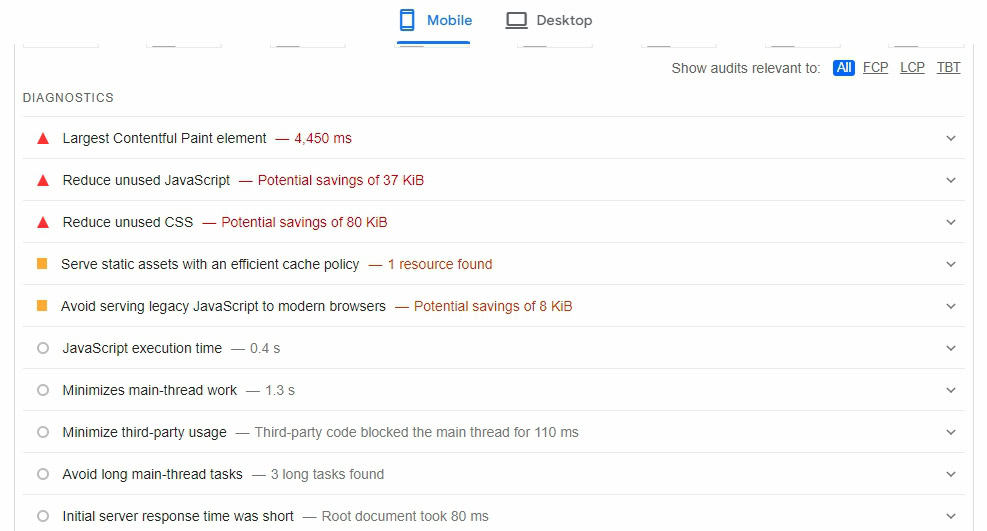
You May Also Like: Mobile Site SEO (A Complete Mobile SEO Guide for Webmasters)
Loading Speed
A slow-loading web page hurts the overall user experience. Your visitors want to access the desired information as soon as possible.
If your site isn’t fast enough, Google will prefer other sites that are. It’s a major ranking factor. 
There are a few things you can do to speed up a site, including:
- Optimize images
- Minimize HTTP requests
- Enable browser caching
- Use a Content Delivery Network (CDN)
- Minify CSS, JavaScript, and HTML
- Reduce server response time
- Enable Gzip compression
- Prioritize above-the-fold content (Implement lazy loading)
- Remove unnecessary plugins and widgets
- Implement AMP (Accelerated Mobile Pages)
- Use prefetching techniques
- Minimize redirects
- Upgrade to a faster hosting provider if necessary
- Implement efficient coding practices
- Use a lightweight theme
To know your site’s current speed ratings, simply plug its URL into an online tool like Google PageSpeed Insights or Pingdom.
You won’t need anything else to understand where your site stands and what you should do to get it back on track. 
Crawl Errors
Crawl errors make it tough for search engines like Google to crawl and index your site, negatively impacting its SEO performance.
Start by looking at your Google Search Console crawl report. You can also use a more powerful tool like Screaming Frog to get a more detailed picture.

A crawl report should give you the information you need to fix any crawl issues that might be the cause of traffic drops.
To prevent crawl errors in the future, you can do a number of things:
- Regularly monitor and fix broken links
- Implement proper 301 redirects for moved pages
- Correctly configure your robots.txt file
- Maintain an up-to-date XML sitemap
- Use canonical tags to manage duplicate content
- Ensure a clear, logical site structure
- Conduct regular site audits to catch issues early
- Monitor and optimize crawl budget usage
Broken Links
Links that lead nowhere are harmful to your site’s SEO strength. A 404 page doesn’t give the information the visitor wanted, negatively impacting the user experience. 
To identify broken links on your site, conduct a quick audit with a tool like Screaming Frog. There can be two types of broken links on a web page:
- Broken internal links: Point these links to a different page or remove them if they’re no longer relevant
- Broken external (Outbound) links: If an external link is no longer active, replace it with an active and relevant link
For internal links, you can also redirect visitors to a new page by using permanent 301 redirects. Don’t forget to regularly track and update your links so that they don’t hurt your traffic.
Website Structure Issues
Structure and navigation affect your website’s user experience and search engine optimization.
For instance, a poor URL structure makes it hard for search engine bots to understand your website’s content.
Plus, improper navigation makes it difficult for your visitors to find the needed information, resulting in a high bounce rate and less engagement.
Page depth is another factor that impacts the ability of search bots to understand your site. The nearer a page is to the homepage, the better its chances of getting discovered and ranked.
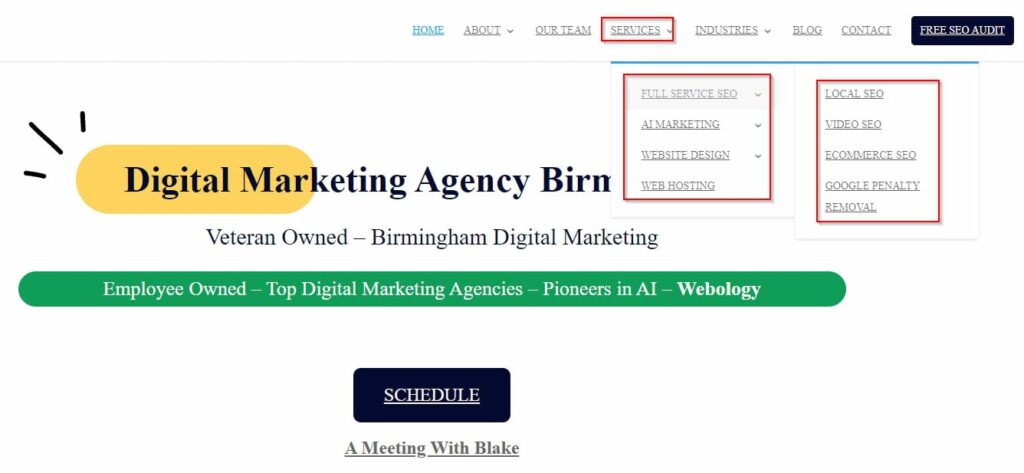
Moreover, internal linking is the backbone of navigation. You need to make sure your visitors can easily navigate to all relevant pages after they land on your site. Effective internal linking also helps with SEO.
Website content isn’t directly read by search engines the way a person would, but they do understand things like common entities and related phrases found on similar website content. Internal linking helps them to connect the dots between your pages and determine which ones are most relevant to a given topic.
Why Is My Website Traffic Dropping: FAQs
Here are some frequently asked questions about why websites lose their traffic and what you should do about it. 
Q: What should I do first when my website traffic drops?
A: The first step is to access Google Analytics to identify exactly when the drop started and which pages were affected. Analyzing this data allows you to spot problematic patterns and diagnose the root cause of the issue. Make sure to look at the overall traffic trends, specific page performance, and any significant changes in user behavior.
Q: Can technical performance issues lead to a drop in website traffic?
A: Absolutely! Technical performance issues such as slow loading times, server errors, and broken links can significantly impact your website traffic. These issues degrade the user experience, causing visitors to leave your site quickly. Conducting a thorough SEO audit will help you spot and correct technical errors, restoring your traffic.
Q: How do Google algorithm updates affect website traffic?
A: Google frequently updates its algorithms to improve search results. These updates can alter how your website ranks, affecting your organic traffic. To mitigate the impact, regularly monitor changes in Google’s guidelines and adjust your SEO strategies accordingly. Keeping your content updated and optimized for relevance is crucial.
Q: What common errors should I look for when my traffic drops?
A: Common errors to check for include misconfigured robots.txt files, incorrect tracking codes, broken links, and redirect errors. These issues can prevent search engines from properly indexing your site.
Q: What can you do about broken links to your website?
A: Regularly check for broken links using tools like Google Search Console or a broken link checker, and fix them as soon as possible. You can also set up redirects to ensure visitors are directed to a working page instead of encountering a 404 error. If it’s not possible to fix the broken link, find a suitable replacement on a high quality domain.
Q: How does the speed of my website affect its traffic?
A: The speed of your website is crucial in retaining visitors and improving search engine rankings. Slow loading times can lead to a high bounce rate, where users leave your site without engaging with it. This can adversely affect your organic traffic and conversion rates. Work on optimizing your site’s images, code, and hosting server to improve its speed.
Wrapping it Up 
Small traffic fluctuations are normal in the world of SEO. It’s a sudden drop that requires attention and action. So how do you put the brakes on it and turn things around? If your Google Search Console or Google Analytics is showing a decrease in organic traffic, you probably need to make some SEO tweaks to your site.
Start by identifying the culprits and create a recovery plan. An in-depth audit with a tool like Screaming Frog and Ahrefs can give you the complete picture of where your site stands.
Some common causes of SEO traffic drops are:
- Getting an algorithmic or manual Google penalty ( After a Google algorithm update)
- Lack of mobile-friendliness
- Slow-loading web pages
- Crawl errors and click depth issues
- Broken links to your website
- Site structure and navigation
Lastly, SEO demands patience. Recovering from an update or validating all the SEO fixes can take time. Remember that it’s a long-term game, but the rewards are worth the wait and effort.










