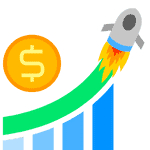The Google Mobile Update, also known as Mobiileddon, was a modification to Google’s search algorithm that went live on April 21st, 2015. Mobile-friendly websites saw an increase in search results on smartphones as a result of the update. “Mobilegeddon” was the moniker given to this update by several media outlets and search professionals but like many things SEOs fear, this update turned out to be not so bad for most of us.
I’ll give you a quick overview of this update and instructions on how to make sure your website is mobile-friendly in this blog post.
Table of Contents
I’m Blake and I lead the team here at Webology. I’ve been around SEO long enough to have lived through this one and it was a little different from most. There was so much nail biting in the SEO community that led up to it because unlike Panda and most other Google updates, this one was announced well in advance.
Google wanted site owners to have time to get ready from a technical standpoint because to be fair, this was a very large overhaul of the algorithm even though the impact wasn’t as severe as we all feared.
What is the Google Mobilegeddon Update?
The Mobilegeddon update was created to improve the search experience for mobile device users. With more people accessing the internet via smartphones and tablets, Google wanted to ensure that these consumers could find web pages that were optimized for their devices. The update increased the visibility of mobile-friendly websites in smartphone search results while pushing down results of websites that weren’t mobile-friendly.
To be considered “mobile-friendly,” a website must meet certain criteria set by Google. This includes having a user-friendly design, fast page loading times, and readable content without the need for zooming or horizontal scrolling.
Google also provides tools such as their Mobile-Friendly Test to help website owners determine if their site is optimized for smartphones and tablets. The tool will provide feedback on how well your web pages are optimized for mobile devices and make suggestions on how improvements can be made to achieve better visibility in search engine results pages (SERPs). Google has also released a guide on practical tips and best practices for optimizing websites for mobile devices.
How do I know if my website is mobile-friendly? 
To determine whether or not your website is suitable for usage on mobile devices, you can use the Mobile-Friendly Test tool that is provided by Google. Simply enter the URL of your website into the tool, and it will do an analysis to determine whether or not the page in question satisfies Google’s requirements for a mobile-friendly website.
The tool will also provide feedback on how to improve the mobile-friendliness of your website if there are any problems but for most of us, the next step is to call a developer and get help.
Did Mobilegeddon Affect Desktop Search Results?
Actually, no. The Google Mobilegeddon update affects only search results for mobile devices, not desktop or laptop computer users. Desktop and laptop users will continue to see search results based on the same criteria as before the update was released. Therefore, there is no need to make any changes or adjustments to your website specifically for desktop or laptop users.
What are the benefits of a mobile-friendly website?
A mobile-friendly website has numerous advantages, including greater search engine rankings, increased visitors, and higher conversion rates. The following are examples:
Improved search engine rankings:
Mobile-friendly websites saw an increase in smartphone search results after the Mobilegeddon upgrade. In other words, if your website is mobile-friendly, you’re more likely to appear in search results than your rivals who aren’t.
Increased traffic:
Accessing the internet via mobile devices is becoming increasingly popular among users. It is more probable that you will attract mobile users to your website if you have a website that is optimized for mobile use.
Higher conversion rates:
Websites that are mobile-friendly are optimized to be user-friendly when viewed on devices with smaller screens. Because of this, there is a greater possibility that site visitors will remain on your website and eventually become customers or leads.
How can I make my website mobile-friendly?
There are a few adjustments that may be made to your website in order to make it mobile-friendly if it is not already. The following is a list of some helpful hints:
Use responsive design:
A style of web design known as responsive design is one that enables your website to change its display to fit the screen of any device it is being viewed on. This ensures that your website will display beautifully on any device, be it a mobile phone, a tablet, or a traditional desktop computer.
Use large font sizes:
The font size is one of the most crucial factors to take into account while making your website mobile-friendly. Use large font sizes to make it easier for users to read your information on mobile devices.
Use large buttons:
The dimensions of the call-to-action buttons you use are yet another factor that should be taken into account when designing for mobile devices. Ensure that these buttons are sufficiently large so that they may be clicked easily even on a small screen.
Avoid using Flash:
If you want your website to be available to mobile users, avoid utilizing Flash since it is not supported by the majority of mobile devices.
By following these expert recommendations diligently, you can ensure that your website is not only mobile-responsive but also optimized to reach a wider and more diverse audience. It is highly recommended to utilize Google’s Mobile-Friendly Test tool to verify the compliance of your website with mobile standards.
By making minor yet strategic adjustments, you have the opportunity to significantly improve your website’s visibility and user experience on various mobile devices, thereby enhancing engagement and satisfaction among your visitors.
I Hope this helps! 🙂