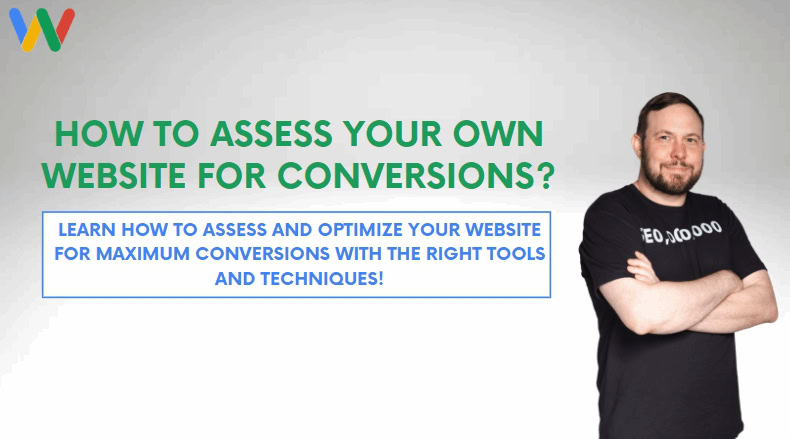It’s no secret that an increase in conversion rate translates into a corresponding increase in business growth.
But how can you be sure that your website is optimized for conversions? By tracking your conversion rate!
In this guide, you’ll learn how to assess your own website for conversions with different tools and techniques.
We’ll also tell you a proven way to optimize your site and transform it into a lead conversion machine.
Table of Contents
Let’s dive in.
What are Conversions?
A conversion is any marketing event that supports your underlying goal.
For instance, for your business, a conversion could be to generate a lead through a landing page or printed marketing materials.
For another business, a conversion event could be a sale.
Essentially, it’s when your website visitor performs a desired action. It’s often tied to a specific goal, such as making a purchase, signing up for a newsletter, or filling out a contact form.
Why is Tracking Your Conversion Rate Important?
Tracking your conversion rate is crucial for understanding the success of your website and marketing efforts. It helps you identify areas of improvement and evaluate which strategies are working and which ones need to be adjusted.
To calculate your conversion rate, you first need to determine the conversion event.
Formula to calculate your website conversion rate:
Divide the desired outcome/goals achieved by the total number of visits in a specific time frame. Then, multiply the result with 100.
((Total conversion events/total website visits)*100)
For instance, let’s say your goal is to generate leads through a sign-up form.
Your total visits in 24 hours were 1000 and the conversion events (leads generated) were 100.
The conversion rate would be = 100/1000*100 = 10%.
But, how do you track your conversion events? Let’s talk about that.
How to Assess Your Own Website for Conversions?
You can track and measure conversions on your web pages with one or more of the following tools and methods.
Google Analytics
![]()
With Google Analytics, you can set up and track certain goals and conversions, such as:
- Form submissions
- Sales
- Newsletter signups
- Tap to call
For instance, you can track newsletter sign-ups on a landing page through your GA4 account by setting up a conversion event.
To set up conversion events in Google Analytics, you can use the below steps:
1. Create a new property
2. Set up goals or conversions
3. Add tracking code to your website
4. Test and confirm that the tracking is working correctly
5. Analyze the data and make improvements based on your findings
The free platform from Google lets you create and track different types of goals:
Destination Goals
This type of goal measures visits to specific pages on your site.
If you set up a page as a goal, Google Analytics will count each visit to that page as a conversion.
You can set unlimited destination goals with Google Analytics.
An example could be setting a “Thank You” page as a destination goal.
Whenever someone submits a form and gets redirected to that “Thank You” page, Google Analytics will show it as a conversion.

Pro Tip: I always advise our clients to use Thank You pages for simplified lead tracking. Just be sure that you set this page to NoIndex, which will inform search engines that you don’t want this page to appear in organic search results. This will prevent a crawl budget issue and you only want people to see this page after submitting a lead form.
Duration Goals
This type of goal tracks and measures the time spent on a web page.
Unlike destination goals, where each visit counts as a conversion, duration goal completions showcase the degree of engagement with your content. This can be especially informative for your content optimization processes. If people are finding the information they need and consuming it for a significant amount of time, then you know that your content is resonating with your audience.
Pages/Screens Per Session
This type of goal helps you track the number of internal link clicks by a visitor.
More pages per session mean visitors are exploring different pages on your site and aren’t bouncing back, which is a good sign. If you’re building a sales funnel, you want to make sure your visitors are clicking through to the different stages and not dropping off after one page. Pages per session can also provide insight into which pages are most engaging for your audience and help you determine what type of content resonates best.
The History of the Internal According to Webology: All About Yahoo Site Explorer
Events
You can also set certain interactions, such as watching a video or clicking a CTA, as a conversion event for your website through Google Analytics. Events allow you to track and analyze specific actions taken by your visitors, providing valuable information about their behavior and engagement with your website.
For example, if you have a video on your homepage that introduces your product or service, you can set a conversion event for when a user watches the video. This will give you insight into how many people are actually watching the video and potentially getting interested in your offering.
Tracking events is especially useful for measuring the effectiveness of certain marketing campaigns or website design changes. If you see an increase in events after implementing a new CTA button or redesigning a landing page, then you know those changes were successful in driving more conversions.
In addition, tracking events can also help identify any technical issues on your website. For instance, if you notice that a large number of users are dropping off at a certain point in the conversion process, it may indicate a problem with your website’s functionality or user experience. This allows you to address and fix any issues, ultimately improving the overall performance and success of your website.
Related: Designing a Website for Lead Conversions
Heatmaps
A heatmap is a visual representation of how visitors interact with a web page.
In a typical heatmap, sections with a high engagement appear in orange or red while sections with low engagement appear blue and green.
There are plenty of heat mapping tools you can use to track how visitors interact with your site.
Microsoft Clarity is a good free one.
![]()
You can get all types of heatmaps with this tool, including:
- Click heatmaps
- Scroll heatmaps
- Session replay
In terms of conversions, click heatmaps are super important.
They help you identify the sections of a web page that are generating the most clicks.
For instance, you can test the effectiveness of a call-to-action button and other links with a click heatmap.
You can also find opportunities to add new internal links and improve your chances of making a conversion. One example I constantly see of this is a page with text right above a form that’s not clickable. You will often notice people trying to click on it thinking they will get to your full Contact Us page. If you notice a lot of people clicking on something that’s not a link in your heatmaps, you might want to consider making it a link.
Scroll depth heatmaps tell you how far down a page visitors scroll.
This helps you understand if users are viewing important content below the fold or if they’re bouncing back early. This is very important if you have content below the fold that is important for conversions. You may need to make adjustments to the layout or design of your page to ensure that users are able to see and engage with this content.
Session Recordings
Your heatmap tool should have this feature. Session recordings are recordings of how visitors interact with a web page.
They can help you identify usability issues such as:
- Broken links
- Navigational difficulties
- Form abandonment
- Etc.
For instance, a session recording may reveal users are navigating your page just fine on mobile, but that the desktop version could use some work. Most heatmapping software will include recordings of both desktop and mobile sessions.
Additionally, session recordings can provide valuable insights into how users interact with your content. You may notice that users are quickly scrolling past certain sections or spending a lot of time on others. This information can help you optimize your content to better engage and convert visitors.
Overall, incorporating session recordings into your web analytics toolkit can greatly improve your understanding of user behavior on your website. They allow you to see beyond just click data and gain deeper understanding of your audience.

What’s a Good Conversion Rate?
There’s no right figure or percentage when it comes to conversion rates.
A “Good” conversion rate is subjective and depends on several factors, including:
- The industry
- Value of product/service
- And more
For instance, a high-value product, such as a car or a home, is much more difficult to sell than a low-ticket product, such as a pair of running shoes.
There’s a lot more friction involved in selling a high-ticket product. But, even a single sale of such a product makes a huge difference.
Similarly, the industry in which your business operates is another important factor.
Therefore, when you’re deciding on a benchmark conversion rate, make sure to factor in different variables. Track your progress over time and work to improve conversions through carefully planned optimizations to your page.
Related: What is CPA in SEO? Measuring Results and Meeting Business Goals!
Optimizing Your Conversion Rate

A/B tests allow you to compare and contrast two variations of a web page element.
For instance, you can test two different calls to action by splitting your landing page traffic between them.
A/B testing can help you identify the variation that has the potential to generate higher conversions.
Other website elements you can A/B test include:
- Headlines and copy
- Page layout
- Images and videos
There are several page builder options that make this easy like Unbounce, Leadpages, and Instapage. These tools provide a visual drag-and-drop interface for creating and editing web pages.
When running an A/B test, it’s important to have a clear hypothesis and goal in mind. This will help guide your testing strategy and allow you to measure the success of your variations accurately.
Some tips for optimizing your conversion rate through A/B testing include:
1. Test one element at a time: It’s crucial to only change one element at a time when conducting an A/B test. This way, you can clearly determine which variation had the biggest impact on conversions.
2. Use relevant data: Make sure to use data from previous campaigns or user behavior to inform your decisions when choosing elements to test.
3. Test multiple times: Don’t assume that one round of data is enough to draw conclusions from.
I typically like to gather a minimum of 1,000 session visits to each version of the page before I make any changes.
How to Assess Your Own Website
for Conversions: Conclusion
Conversions are the ultimate goal of every business website.
A conversion can be anything from a link click to a form submission to purchasing a product.
To assess a landing page for conversions, you can use different tools.
Google Analytics helps you set up and track goals. The tool is perfect for understanding what works and what doesn’t.
Another great way to assess a landing page is by using a heat mapping tool like Microsoft Clarity.
Heat maps highlight the areas of your landing page that are generating the most clicks.
You can use different types of heat maps to understand how visitors engage and interact with your content.
Lastly, A/B testing gives you the information you need to identify your best-performing variations and boost your conversion rate.
Conversion Rate Optimization can be overwhelming as you have to learn and implement different techniques and tools. It’s also costly and time-consuming. As I mentioned before, you usually need 1,000 page visitors for each page to run an effective A/B test and traffic is not always easy to come by.
Webology’s CRO service can help you generate more leads for your local business.
Want to know how?
Schedule a Free Call Today