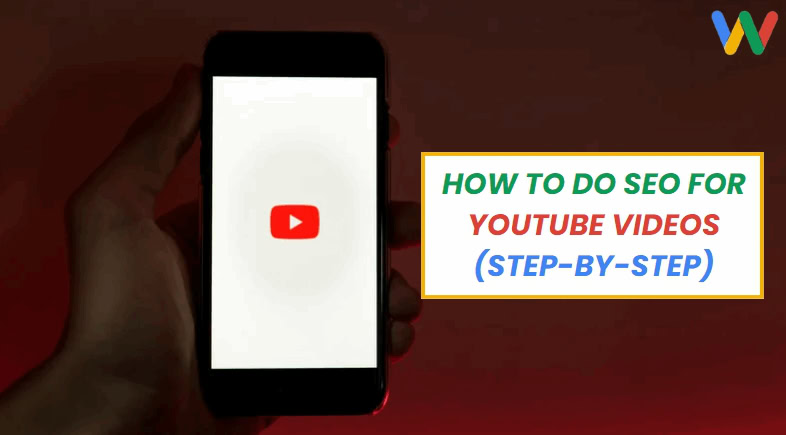As people’s appetite for online video consumption continues to rise, the number of videos on platforms like YouTube is growing faster than ever.
According to Statista, the platform accepts 30,000 hours of new video content every passing hour.
That statistic, from a marketer’s perspective, can be intimidating as you have to stand out to get noticed.
Effective SEO is the perfect solution to this ever-rising competition.
In this guide, we’ll cover 5 actionable steps you can take right now to boost your YouTube content’s organic reach.
Table of Contents
Let’s dive in.
How to Do SEO for YouTube Videos: 5 Actionable Steps
YouTube SEO is only intimidating when you don’t have a well-thought-out strategy.
It becomes a lot easier and more effective when you have a plan.
Here’s a step-by-step system on how you can go about creating the type of YouTube videos that rank high.
Find Long-Tail Keywords
If you want to stand out and rank on YouTube as soon as possible, work on long-tail variations of your head keyword. Unlike a head or seed keyword that might be just 1-3 words long, a long-tail keyword is a phrase that’s 4 or more words. The longer the keyword, the more specific it becomes. This means that you’ll be targeting a very specific audience and have a higher chance of ranking for that particular keyword.
For example, if your head keyword is “fitness,” long-tail variations could be “full body workout fitness routines” or “healthy meal prep ideas for fitness.”
Working on long-tail keywords also helps you attract a high-intent audience to your content.
For instance, someone searching for “how to fix a leaky roof in winter” is more likely to watch your full video than someone searching for “roof repair”.
This is because your video answers the long-tail version of the query more effectively. It offers the exact answer the searcher is looking for because in the first case, the user likely wants DIY instructions. In the latter search, they are more likely looking for a roofing professional to do the work.
NOTE: If you’re in the roofing industry, that shouldn’t discourage you from making instructional videos. Often people get so far into researching that project before they realize they need a pro, and your video just might be the last one they check out before making that decision. The same can apply for any industry you’re in.
To find long-tail keywords that match your brand’s goals, you have several free and paid methods available online.
The simplest way to gather a list of relevant keywords is by using the YouTube search bar.
Start typing your head term and you’ll start getting relevant suggestions.
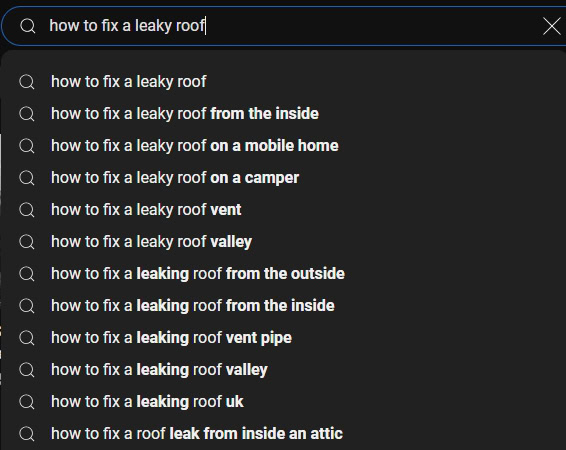
This method gives you a list of long-tail keywords. But, to find their monthly search volumes, you’ll have to use a keyword research tool.
Google Keyword Planner provides you with a rough range unless you’re running a PPC campaign.
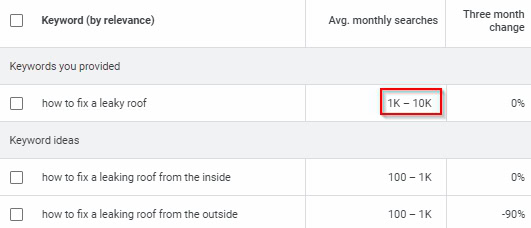
NOTE: You can get a little bit more data than what’s shown in that screenshot if you spend a little money on Google Ads. This is just what they give you for free with an email sign up.
Create a Compelling Thumbnail
Once you have your target keyword, it’s time to create an SEO-friendly video.
The thumbnail is the most visible part of your video in search results.
Note that your thumbnail doesn’t directly impact your video’s SEO.
But, a compelling thumbnail can surely boost your video’s click-through rate.
And, a higher click-through rate almost always leads to elevated search positions.
The easiest option is to let YouTube choose a thumbnail from your video content.
But, you’ll find that well-designed customer thumbnails will usually perform better in YouTube’s algorithm.
The good news is creating an eye-catching thumbnail doesn’t require design expertise.
If you’re like me and can’t draw anything past stick figures, you can use free online design software like Canva. These programs are full of templates that make it simple to create professional-looking thumbnails in just a few minutes.
When designing your thumbnail, remember to keep it relevant to your video’s content.
Another tip is to include text on your thumbnail that gives viewers an idea of what they can expect from the video. This can entice them to click on the video and watch until the end, which will also boost your overall watch time.
Note: Never use click-bait text on your thumbnails. (Satisfying search intent is crucial to engaging viewers, which is an important SEO factor.)
Keyword-Optimize Your Video
The YouTube search engine can’t watch your video to understand what it’s about, just like Google can’t fully read and comprehend written text at this point in time. Technology may advance towards this but my perspective on the industry is that it moves much slower than most end-users of search think possible.
Resource and technology limitations make it impossible for bots to comprehend all the user generated content on YouTube as well as a human might, so you need to use your target keywords in other parts of your video to help the algorithm out a little bit.
Your Video File Name
If you want to do it right and earn that watch time you need for channel monetization, your YouTube SEO starts even before you upload your video.
The first thing you want to do is rename your video file name to your target keyword.
For instance, if your target keyword is “Roofing tips”, rename your video file with “Roofing-tips”. You can also use a modifier like “Guide” or “Best”.
Video Title
Your video title is the first thing someone sees before clicking on your video.
It needs to have your target keyword, or at least a close variation of it, right at the front.
This helps in two ways:
- Ranking for the right search queries
- Getting relevant clicks
Search engine algorithms are engineered to read left to right like we do, so more weight and prominence is given to the first few words in your title.
Also, make sure your title text closely matches the content in your video. Plus, you want to make sure it’s less than 60 characters. Anything above that might get cut off in search results.
Related: Are Video Embeds a YouTube Ranking Factor
Video Description
A YouTube video’s description is as important as its title, if not more.
The good news is a description can be as long as 5000 characters, allowing you to get into the details of the topic.
A comprehensive video description helps the search engine understand the content and rank it accordingly.
However, note that when someone lands on your video page, they can only see the first 120 characters of your video description.
They have to click the “more” option to read more.
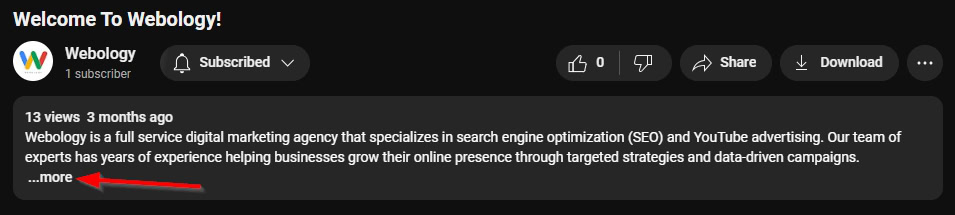
So, you want to front-load the description with the most important information and keywords.
Later in your description, add semantically related keywords as you go into the details.
Video description text is a perfect place to add a call-to-action and drive clicks to external pages.
For instance, if you’re offering roofing services, you can add your service page link in the description.
Also, it’s a good SEO practice to add a few hashtags at the end.
An optimized video description helps you get more visibility in the suggested videos bar to the right.
Video Tags on YouTube
Tags are a way to tell viewers and the search engine what your video is about.
A video that’s optimized with the right tags naturally gets more visibility.
To find the right tags for a video, analyze a competing video.
You can use a tool like VidIQ to see what tags your competitors are using.
Just install the extension, go to the video you want to analyze, and click on “Overview”.
You’ll get a list of channel and video tags.
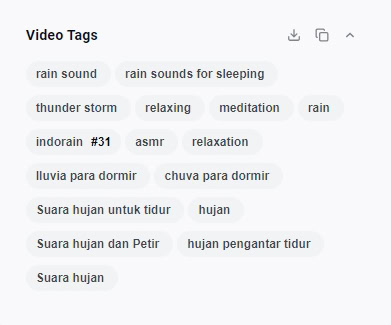
A word of caution: Don’t use an irrelevant tag just to get better reach. Only use tags that are related to your target keyword and video content.
How to Do SEO for YouTube Videos: Conclusion
The key to successful video marketing is creating good content. User engagement metrics drive reach on YouTube.
You can find all the right keywords and optimize every other aspect, but if your content isn’t up-to-par, your video won’t perform.
The YouTube SEO process starts with identifying the right topics to help users seeking information on YouTube. We’ve talked about several ways to find long-tail keywords that might resonate with your target audience.
Once you have your keyword, it’s time to use it in all the relevant sections of your video, including the:
- Video file name
- Title
- Description
- Tags
Creating an attention-grabbing thumbnail is a powerful way to get clicks. However, it needs to be in line with the video content. I hope you enjoyed reading this content and have a better understanding of how to optimize your YouTube videos for SEO. If you need any help with video production or want us to craft a keyword strategy for your channel, reach out today and let’s chat.
You May Also Like: The Role of Short Videos in YouTube SEO