With the rise of OTT platforms like Netflix and Hulu, viewers now have more convenience and control over their content consumption options.
Smart businesses are increasingly recognizing the power of OTT advertising to reach their target audience.
However, if you’re new to this form of advertising, you might wonder “Can you link from an ad on OTT platforms?”.
The short and sweet answer is yes, you can link from an ad on OTT platforms.
Table of Contents
However, the answer is a bit more nuanced and requires some digging.
Plus, you may also have some other questions like what are the types of OTT ads and why should you use them.
This blog post is all you need to understand clickable OTT ads according to Amy Gable, our resident expert with years of experience in TV advertising.
Let’s dive in but first, you need to understand the difference between OTT and CTV because they are often confused. Simply put, OTT (over-the-top) refers to video content that is delivered via the internet to any device: phones, computers, tablets and TVs. CTV is a subset of OTT. It refers to Connected TVs, meaning TVs connected to the internet. Now that we’ve defined those two terms, let’s answer our primary question:
Can You Link from an Ad on OTT Platforms?
Yes, you can link from an ad on OTT platforms. These are interactive in nature, which makes them more effective than traditional TV ads.
Ads on OTT platforms are clickable, allowing advertisers to drive traffic to their offers, landing pages, websites, or other external links.
This opens up a world of opportunities for advertisers who want to engage their audience on content platforms like Hulu.
However, note that not all OTT ads are clickable. Some just provide you an opportunity to get your brand seen by the right people.
Plus, there’s a good chance a good chunk of your OTT audience will not click on your ad. So, the alternative way to measure the impact of an OTT campaign is by tracking brand lift.
Or, you can use OTT ads to build brand awareness.
Having said that, here’s how you can make your OTT ads more interactive and drive traffic to external web pages such as a landing page:
Use Actionable Calls to Action
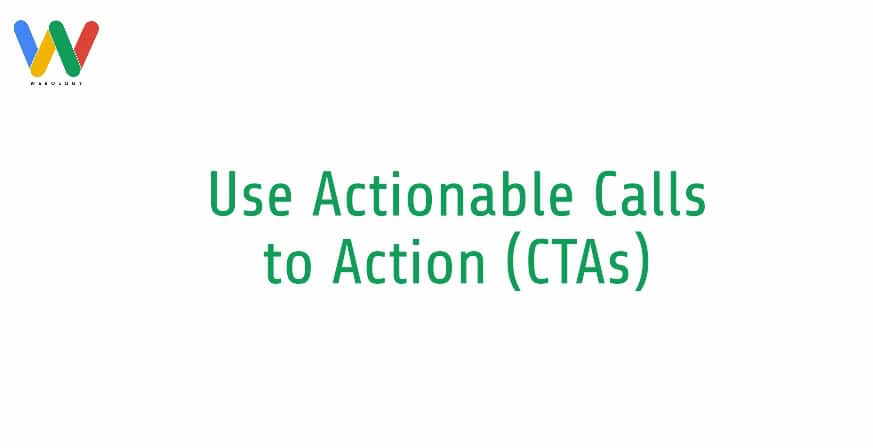
A call to action (CTA) is a short phrase that prompts the viewer to click on your ad.
Examples include:
- Learn more
- Click here
- Buy now
The CTA can be in the form of text or a button. It acts as a bridge between your ad and the landing page.
For instance, you can add a clickable CTA button to drive traffic to your e-commerce store. You might also use a CTA to encourage viewers to sign up for your newsletter or download a free resource.
Make sure your CTA is relevant and enticing, and make it stand out from the rest of the ad content. It should clearly communicate what action you want the viewer to take.
Benefits of Clickable OTT Ads
There are many benefits or use cases of clickable OTT ads we’ve explored here at Webology:
Massive Reach
With OTT ads, you can put your business in front of a lot of people. The advertising method lets you showcase your ads to a range of demographics for a ridiculously cheap CPM.
Targeted Traffic
Traditional TV ads offer limited targeting. They aren’t clickable either. OTT ads, on the other hand, let you drive targeted traffic to your landing page or any external page. You can target viewers based on their age, interests, location and even the type of device they are using.
Lead Generation
Engagement with OTT ads is trackable, which means even if someone doesn’t become your customer, they’ll become a lead. A lead you can follow up with a more targeted campaign later on. Clickable OTT ads are a great way to bring an audience closer to the bottom of the funnel.
Performance Tracking
Unlike traditional TV ads, OTT platforms allow advertisers to track user engagement. As a result, you can identify any weaknesses in your approach and make the necessary tweaks. For example, the Video Completion Rate (VCR) is a good indicator of appropriate targeting. If viewers are watching a high percentage of your video, they are likely leaned in and interested. But if they abandon the video right away, the content may be irrelevant to them. VCR is also a good indicator of creative quality. So, A/B testing should be conducted whenever possible. VCR is a primary metric in OTT advertising. You can also look at Google Analytics to see what people are doing when they click on your OTT ad. A high bounce rate may indicate accidental clicks. And a high conversion rate indicates ultimate success. Google Analytics will also tell you the geographies from which people are coming to your website from the video. This can inform other marketing tactics on geotargeting.
Integration With CRM Data
Do you already use a CRM like HubSpot or SalesForce? Good news! You can integrate your CRM data with your OTT ads. This allows you to create even more targeted campaigns based on specific customer segments or behaviors. By combining the power of OTT advertising with your existing CRM data, you can reach potential customers at exactly the right time and with the most relevant messaging.
Types of Clickable OTT Ads
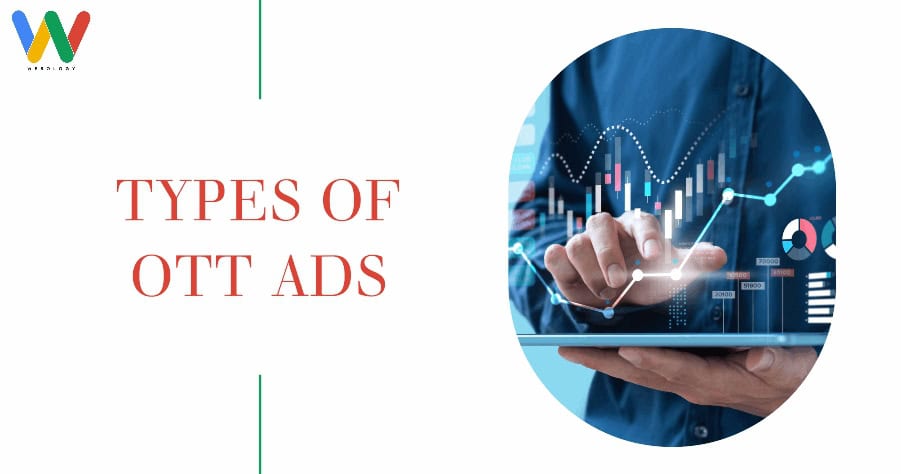
Banner Ads
A banner ad can be clickable and appears alongside the main content on the screen. They cover good real estate, allowing you to effectively communicate your message and drive clicks.
End Card Ads
An end card ad is a static image that appears at the end of a video ad, making it interactive. A common example would be the end cards shown at the end of YouTube videos.
Overlay Ads
These are popup ads that appear at the top or bottom of a viewer’s screen. You can make an overlay ad clickable, directing viewers to an external landing page.
Pre-Roll Ads
Pre-roll ads are typically 15 to 30 seconds long and are shown before the main content.
Mid-Roll Ads
Mid-roll ads appear at a certain moment within the main content. The usual length of a mid-roll ad is anywhere between 30 seconds to a few minutes.
Post-Roll Ads
As the name suggests, a post-roll ad is shown right after someone has finished watching the main content.
All the ad types discussed above can be clickable, allowing advertisers to generate traffic to any external link such as a landing page, social media profile, e-commerce store, etc.
But, of course, if your goal is to build brand awareness or simply get more eyeballs on your product, you don’t have to make these ads clickable.
OTT Ads Best Practices

Clickable or not, you need to implement advertising best practices to generate your desired ROI with OTT ads.
Keep It Short
Human beings have a super short attention span. So, in addition to creating an attention-grabbing OTT ad, you should keep it concise. For instance, if you’re using pre-roll ads, consider keeping it less than 15 seconds.
Use Interactive Elements to Maximize Clicks
OTT ads can be clickable, but you do need to have the right elements in the right places in order to get enough clicks. Use persuasive ad copy and a clear call-to-action to get people to interact with your ad.
Design for Mobile
Remember that a good portion of your audience will be watching your content on a mobile device. Therefore, make sure your ad media are perfectly optimized for mobile phones.
Use Personalization
Use data to understand your audience’s interests and personalize your ad delivery. For instance, if you’re selling vacation packages, you can show your ad to people who’re watching travel-related content.
Frequently Asked Questions on OTT Platforms
How Does OTT Advertising Work?
OTT Advertising works by delivering targeted ads to viewers who are streaming content on OTT platforms. This type of advertising bypasses traditional cable or satellite TV and allows advertisers to reach their target audience directly through their television screens.
How is OTT Advertising Different from Traditional TV Advertising?
OTT Advertising differs from traditional TV advertising in several ways. Firstly, it offers more precise targeting capabilities by using data to understand viewer behavior and interests. Additionally, OTT advertising provides options for interactive and personalized ad experiences, unlike traditional TV ads which are often one-size-fits-all. Lastly, OTT advertising allows for real-time campaign optimization and measurement, providing valuable insights for advertisers.
What are the Benefits of OTT Advertising?
OTT Advertising offers numerous benefits for advertisers. It allows them to reach a highly engaged audience, as viewers actively choose to watch content on these platforms. It also provides the opportunity for more precise targeting and personalization, leading to higher conversion rates and return on investment. Additionally, advertisers can access real-time data and analytics to continuously optimize their campaigns for maximum effectiveness.
How Can Businesses Utilize OTT Advertising?
Businesses of all sizes can utilize OTT advertising to reach their target audience effectively. Small businesses can benefit from the cost-effective nature of OTT advertising compared to traditional TV ads. They can also leverage the precise targeting capabilities to reach a specific niche market. Larger businesses can use OTT advertising in conjunction with their traditional TV ad campaigns to extend their reach and engage with a younger, tech-savvy audience.
What is Programmatic OTT?
Programmatic OTT, also known as programmatic over-the-top, is the automated process of buying and selling ad space on OTT platforms. This allows advertisers to reach their target audience in a more efficient and cost-effective manner. With programmatic technology, advertisers can access real-time data and analytics to continuously optimize their campaigns for maximum effectiveness. This includes targeting specific demographics, interests, and viewing behaviors to ensure ads are seen by the most relevant audience. Programmatic OTT also allows for more precise budgeting and bidding options, making it easier for businesses of all sizes to invest in this form of advertising.
Can You Link from an Ad On OTT Platforms: Concluding Thoughts from Amy
OTT ads can be interactive. You can use them to drive traffic to external pages (Landing pages, product pages, social media pages, etc.).
However, generating enough clicks on an OTT ad can be tricky. Your click-through rate depends on the type of OTT ad you’re using.
But, your ad’s copy and visuals play an even bigger role. Both should complement each other to hook the viewer and get them to click on your CTA.
Lastly, you can maximize your click-through rate with the following best practices:
- Keeping your ad concise
- Using interactive elements
- Designing your ad for mobile
- Using data to personalize your ad campaigns
Amy Gable is the VP of Sales at Webology. She brings over a decade of experience in TV advertising and programmatic marketing to the team. We consulted together on the technical details of this article to make sure we have all the latest facts on link placement options for you at the time of writing.
You May Also Like: Top 7 Social Media Tips of All Times











