Monitoring is the only way to know if your SEO strategies are working the way they should.
Without it, you’re virtually throwing spaghetti on the wall and hoping it’d stick. And as a business owner, you can’t afford to be that careless with your limited marketing resources. You need a strategy and a plan to track things, so you know your SEO efforts actually work.
In this comprehensive guide, we’ll talk about monitoring your website’s SEO from the standpoint of an industry insider. I’m the CEO of Webology and I personally oversee all our processes and procedures around our search engine optimization services. I’ve been doing SEO for over 10 years now and at this point, I’ve tried most of the software out there.
We’ll delve into the metrics, tools, and methods you should focus on to get a clear picture of your SEO performance and make informed decisions.
Table of Contents
Let’s start talking about results and how you can keep an eye on them.
How to Measure Search Performance: Ultimate Guide
Here’s a quick overview of the key metrics and methods. It’s one of the things we had to get right as an agency early on because in the first 30 days of a campaign, you have very little to show a client. SEO takes time, so tracking even the small wins helps us keep clients happy. They may not be getting leads by week 2, but at least we’re able to share movement like this so they know we’re moving in the right direction:
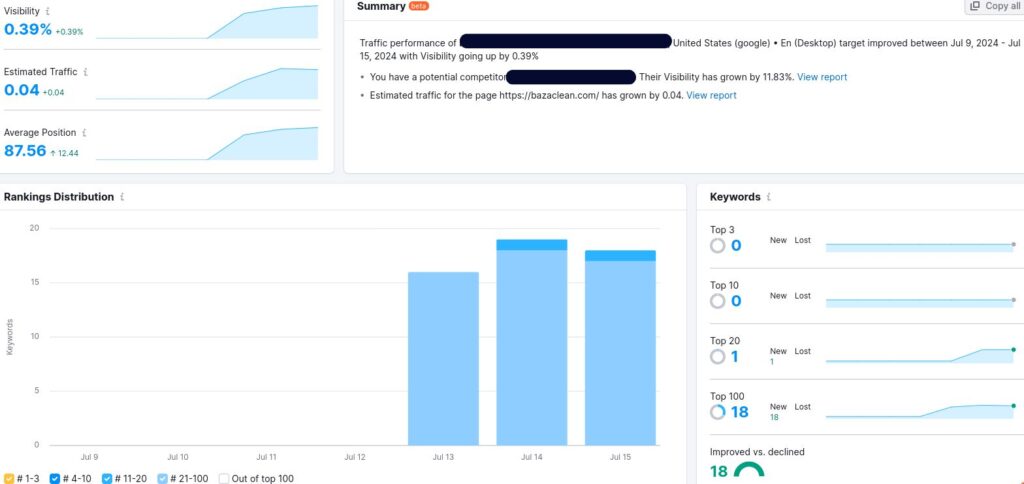
That’s a brand-new website we launched for a client last week and it is already in the top 20 Google results for one of our most important keywords! I was relieved to say they least because the client is in a hurry to get leads, and now I can show him this keyword report as proof we’re making fast progress.
I’ll show you how to track wins like this in SEMrush and many other tools below.
Tracking SEO Performance: Key Metrics and Methods
When you track SEO results, focusing on key metrics and methods is essential.
These metrics help you understand how well your search engine optimization strategy is working and where adjustments might be needed. Start with SERP tracking if you’re setting up a brand new website that doesn’t get any traffic yet, because that will be the first sign of movement you can measure.
Later on, you can closely monitor metrics like organic traffic, keyword rankings, and click-through rate, to put together a detailed performance report.
SEO tracking doesn’t stop there; Continuous assessment of your site’s technical health and content quality are also crucial.
With proper SEO reporting, you’ll be able to adapt and improve your strategy over time.
Data Accuracy Matters
Now for effective SEO tracking, you need accurate data. Informed SEO decisions can only happen when you have enough data on your hand.
How do you get this data? With reliable search engine optimization tools. While some of them can be costly, you can use the free ones to get a good idea of your results. The quality of the data will vary from tool to tool, so I recommend tracking with at least 2-3 so you can spot the differences and understand the bigger picture.
In SEO strategy More Data = Better Decisions
How to Track SEO Success: Prominent SEO Tools
Here’s a list of popular tools with pros and cons. I’ll give you my take on the ones we use at Webology below the table:
| Tool | Pros | Cons |
|---|---|---|
| SEMrush |
|
|
| AHREFS |
|
|
| Moz |
|
|
| SERPfox |
|
|
| SpyFu |
|
|
| Ubersuggest |
|
|
| KWFinder |
|
|
Okay so, at Webology we have many SEO projects going on all at once. That gives me the luxury to spend on SEMrush, AHREFS, SpyFu and RankMath Pro. The latter of which, didn’t make the list because it does so much more than just keyword tracking.
It’s a full SEO plugin similar to Yoast that happens to include a massive amount of keyword tracking you can connect to multiple websites:
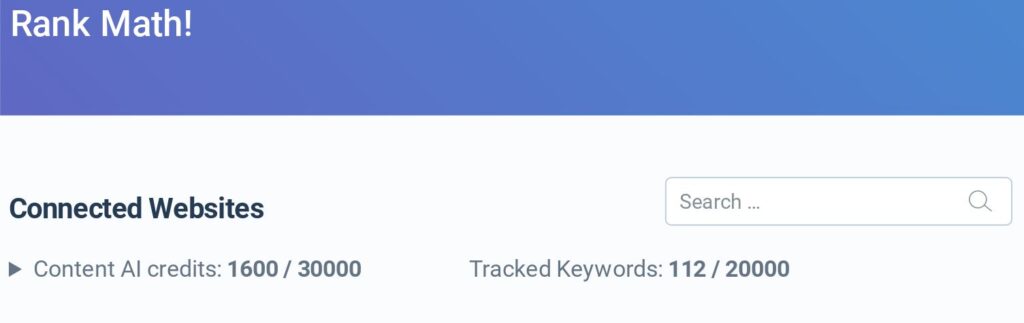
That’s the limit in our agency plan and most website owners have way less than 20,000 pages to keep up with.
I think if you’re just starting out with a single website, their pro plan gives you everything you need to get started in SEO. Combined with Google Search Console and Analytics, you have a cost-effective solution. If you have multiple sites and big budgets, add as many tools as you can starting with AHREFS and SEMrush.
Top 10 Search Engine Optimization Metrics You Should Be Tracking
Here are the most important metrics to monitor.
Keywords Ranking
The goal of every search engine optimization strategy is to rank for certain keywords on popular search engines.
For instance, if you’re an HVAC business, you’ll want to appear at the top for queries like “Best HVAC Services” in your locality. Here’s how Webology might help you with that.
Why is rank tracking helpful? Because it tells you about potential improvements and search traffic boosts.
Let’s say your website is ranking on the 9th spot for a specific keyword.
You can build some backlinks to that web page to push it upwards which in turn, boosts your organic traffic.
Search Engine Visibility
Your website’s visibility isn’t the most important metric to track. After all, the more important thing is to get people to visit your site.
Nevertheless, it provides an overview of your site’s SEO health and you can track it over time for big-picture analysis.
Tools like Moz Pro and Semrush can help you track your site’s search engine visibility. They use algorithms to calculate your site’s visibility based on keyword rankings and search volume.
Instead, I prefer to focus on specific keywords the most because I know the ones that are going to bring us the best leads and visibility doesn’t help at all with this.
Domain Authority
Although DA is a third-party metric, it gives a good estimate of a domain’s authority in the eyes of Google and other search engines.
It’s basically a number out of 100 based on the number and quality of backlinks/domains pointing to a website.
From an SEO standpoint, the closer it is to the 100 mark, the better.
Generally speaking, the higher the DA of a website, the higher it tends to rank on Google.
However, the metric isn’t accurate and shouldn’t be relied upon. In fact, many SEO tools have similar metrics to DA. There’s also DR and the two never seem to agree on the same number for a given website. All these tools are just estimates of what Google’s actual PageRank algorithm might rank a webpage for and that data is no longer public, so you have to take it all with a grain of salt.
Organic Traffic
Your website visitors that came through an organic source represent your organic traffic.
This could be social media, Google organic searches, email marketing campaigns, and more.
Understanding how to measure SEO performance begins with monitoring organic traffic.
Evaluate changes in organic traffic in your Google Analytics or Google Search Console to spot trends and opportunities for improvements.
Dive deeper into your GSC Performance Report to identify which pages and keywords drive the most traffic. If you focus on those first, you’ll get the most out of your time spent working on SEO.
Note that tracking SEO results is an ongoing process.
So, keep an eye on your performance report to make sure you’re moving in the right direction.
Clicks and Impressions
Impressions represent the number of times your web pages are seen on SERPs (Search engine results pages).
Clicks refer to the people that visit your links from search results.
Your website’s Google Search Console performance report gives you a clear picture of both.
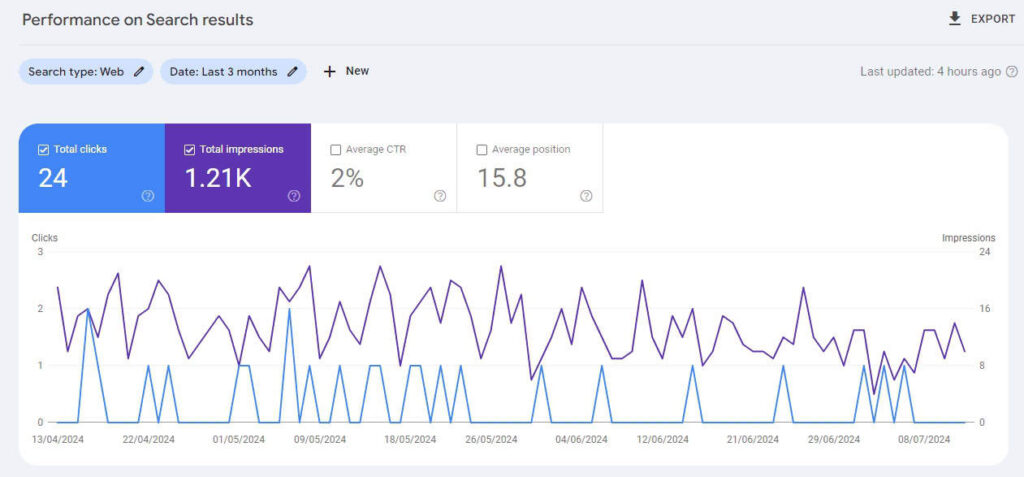
It tells you the number of clicks and impressions your site generates in a given time frame from Google.
Clicks are generally more important because they’re the equivalent of your organic traffic. Search impressions might be good for brand awareness but ultimately, you want people to click through to your website so there’s an opportunity for a conversion action like a form fill or email opt-in.
Click-Through Rate
Your CTR is the percentage of users that visit your landing page after seeing it on SERPs.
It’s measured by comparing the total number of impressions with the total number of clicks.
The closer the number of clicks to the impressions, the higher the CTR.
For instance, let’s say 100 people see your landing page on Google and 20 click on it.
The CTR for that page would be 20%.
Tracking the CTR helps you analyze three important SERP features:
Headline: An attention-grabbing headline that stands out in SERPs is likely to get more clicks.
Front-loading your target keyword is an effective way to make it stand out.
Also, make sure it isn’t longer than 60 characters, otherwise, it might not be fully visible.
Meta Description:
Your SEO meta description is where you can tell users why should they click on your link.
The length of your meta descriptions should also be optimized as there’s limited space on SERPs, around 160 characters to be more precise.
Search Intent Optimization: Your click-through rate can suffer if you don’t rank your page for the right search intent.
This is why understanding the intent behind a search query is so important.
Conversion Rate
The ultimate goal of any search engine optimization strategy is to generate more conversions.
A conversion event can be anything including:
- Email subscriber
- Form submission
- Phone call
- Sale
Tracking this metric allows you to understand if your SEO efforts are achieving your goals.
To track site-wide conversions, you can use Google Analytics. For tracking specific pages, you can use a UTM code to identify unique traffic sources.
However, understand that it’s completely possible to have declining conversions even when your organic traffic is growing.
Why’s that? The reason could be that although your content is SEO-friendly, it’s not optimized for conversions.
Or, maybe you’re just not targeting keywords with a commercial intent.
For instance, someone searching for “How to tie a tie” will not buy a tie on your page. They’ll consume the content, get the answer, and leave.
So, it’s important to understand when to track conversions.
Bounce Rate
Bounce rate is the percentage of website visitors that leave without clicking on any internal link.
Generally, the lower your bounce rate, the better.
The metric is only relevant when you want visitors to click on a call-to-action that leads to another page on your site.
A high bounce rate isn’t a bad thing when you’re driving people to external links or providing information.
Otherwise, a high bounce rate suggests that your landing pages need conversion rate optimization (CRO).
You can track it in your Google Analytics account.
Backlinks
Link-building is one of the most intimidating aspects of SEO, but it’s also a crucial one.
Why’s knowing who’s linking to your website important? Because you don’t want low-quality, irrelevant, spammy links pointing to your website. That can lead to guilt by association in search engine algorithms.
How do you track them? Google Search Console lets you do that for free.
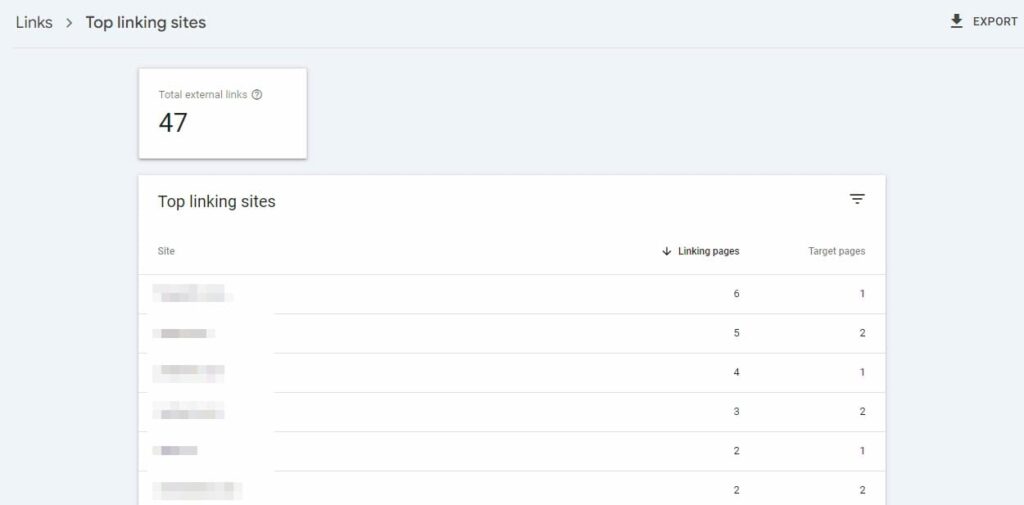
But, the list of domains it gives you is far from comprehensive.
To get a more in-depth picture of your link profile, you’ll need a more powerful SEO tool, such as Semrush.
From there, you can disavow unwanted links in Google Search Console.
To do that, go to Google Disavow Tool and upload the list.
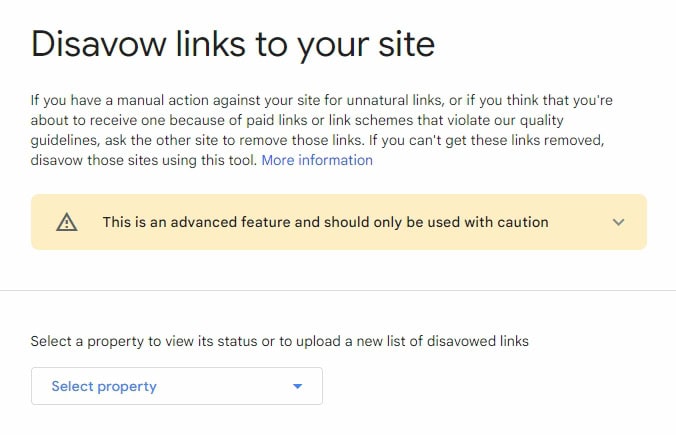
But, how do you know if a backlink isn’t worth keeping? Or how do you know if a backlink can hurt your website’s reputation?
Here are the qualities of unwanted backlinks:
- Irrelevant content
- Spammy or low-quality sites
- Link farms
- Paid links
- Foreign language sites
- Non-contextual links
- Links from penalized or banned sites
- Excessive reciprocal links
- Automated link building
Note that Google advises you to only use the disavow tool if you really know what you’re doing. In my opinion, the only two cases where I would consider it are:
- When you get a manual penalty emailed from Google. You must take this action in this case and provide proof.
- If certain spammy links are causing issues with anchor text ratios or are using spammy anchors like casino or pharma terms.
Otherwise, you should just focus on building good links from diverse sources. Disavow is a dangerous tool because if you don’t know what you are doing, you will lose rankings. Proceed with caution, or book a free audit with me first.
Technical Issues
Tracking your site’s technical health is just as important as monitoring other aspects of search engine optimization.
Start by keeping an eye on the most important factors, such as:
- Loading speed
- Indexation
- Structure and navigation
- Security
- Structured data
- Duplicate content
- Sitemaps
A tool like Screaming Frog can fetch a comprehensive technical SEO audit for your website.

Loading Speed
The time your website takes to appear in front of a visitor matters a lot in SEO, especially because it impacts user experience.
Several website elements, when not optimized, can prolong this time, such as:
- The number of plugins
- Your WordPress theme
- The number and size of images
- The use of speed optimization plugins
But, the question still remains: How do you know if your website isn’t taking too long to load and offering optimal user experience?
Google has its own speed analysis tool by the name PageSpeed Insights.
It not only gives you the time your site takes to full load but also provides actionable suggestions to improve it.
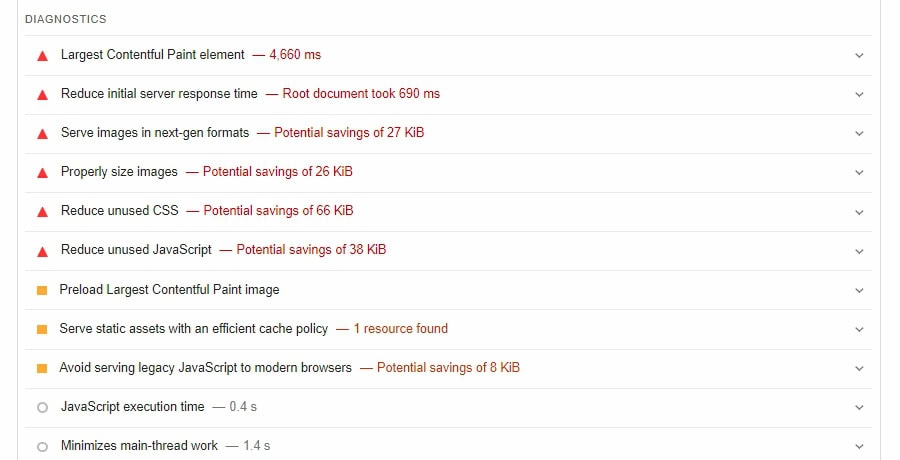
Here’s a list of top metrics with descriptions and their level of importance.
| SEO Metric | Description | Importance |
|---|---|---|
| Keyword Rankings | Tracks the position of targeted keywords in search engine results. | High |
| Visibility | Measures the percentage of clicks you receive for your keywords. | High |
| Domain Authority | Predicts how well a website will rank on search engine result pages. | High |
| Organic Traffic | Counts the number of users visiting your site through organic search. | High |
| Backlinks | Counts the number of incoming links to your website from other sites. | Medium |
| Page Load Speed | Assesses how quickly your webpage loads. | Medium |
| Bounce Rate | Percentage of visitors who leave your site after viewing only one page. | Medium |
| Conversion Rate | Tracks the percentage of visitors who complete a desired action. | High |
| Click-Through Rate (CTR) | Measures the percentage of people who click on your link in search results. | Medium |
| Content Quality | Evaluates the relevance and quality of content based on user engagement. | High |
| Mobile Usability | Checks how well your website performs on mobile devices. | Medium |
| Indexed Pages | Counts the number of your website’s pages that are indexed by search engines. | High |
| Technical SEO Issues | Tracks errors like broken links, duplicate content, and crawl errors. | High |
| User Engagement | Measures metrics like time on site, pages per session, and returning visitors. | Medium |
How Long Does It Take to See SEO Results?
The time it takes to see tangible results varies depending on your SEO strategy, budget, and goals.
However, one thing is constant: You’ll need to be patient as SEO is a long-term game and requires consistent effort.
Using tools like Google Analytics and GSC is crucial for timely and effective tracking of important metrics.
If you’re working with an SEO agency, get them to generate an SEO audit report every now and then.
Most SEO strategies take at least 6 months to show any results.
But, once you start getting results, it’ll get easier to scale your efforts as you’d know what works and what doesn’t.
Track SEO Results: Conclusion
Tracking is the only way to know whether your SEO efforts are helping or hurting your site.
Not all SEO metrics are worth tracking, however.
The ones you should track depends on your SEO goals.
For instance, if you want to improve your conversions, merely tracking organic traffic won’t give you a clear picture.
Moreover, if your goal is to build authority with helpful content, bounce rate may not be the right metric to focus on.
Generally, the most important metrics you should keep an eye on are:
- Impressions and clicks from SERPs
- Conversion rate
- Loading speed (User experience)
- Technical SEO
- Keywords ranking
- Organic traffic
- Backlinks
You May Also Like: Can You Automate SEO?











