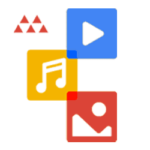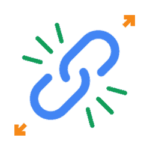Are you wondering how to improve eCommerce SEO to get more revenue out of your online business? You have come to the right place! I’m Blake and I lead the digital marketing team here at Webology. SEO, or search engine optimization, is integral to any eCommerce business.
Table of Contents
It helps to ensure that your website is visible to potential customers and that your products and services are easy to find. In this article I will discuss some of the best practices for improving your eCommerce SEO. We will cover topics such as keyword research, content optimization, link building, and more.
What is SEO for eCommerce Anyway?
SEO for eCommerce refers specifically to the process of optimizing online stores to rank higher in search engine results pages (SERPs). This is crucial for eCommerce websites because higher visibility in search engines translates to more traffic and, ultimately, more sales.
The goal of eCommerce SEO is to make your online store more accessible to potential customers by using targeted keywords related to your products or services. It involves a comprehensive strategy that includes optimizing product descriptions, improving website architecture, and ensuring that your site is mobile-friendly. These efforts aim to not only attract more visitors but also convert them into paying customers by providing a seamless shopping experience.
When focusing on SEO for eCommerce sites, several key points must be prioritized:
- Keyword Research: Finding and using the right keywords that potential customers use when searching for products or services similar to yours.
- On-Page Optimization: Ensuring product titles, descriptions, and meta tags are optimized for both search engines and shoppers.
- Site Architecture: Designing an intuitive, easily navigable website structure that enhances user experience and aids search engines in crawling your site.
- Mobile Optimization: With an increasing number of users shopping via mobile devices, ensuring your site is mobile-friendly is non-negotiable.
- Quality Content: Producing original, valuable content that helps to attract and engage potential customers, setting your eCommerce site apart from competitors.
How to Monitor and Track eCommerce SEO Performance
Before you dive right into working on your site, it’s important to take tracking seriously and set it up right from the start. After all, if you have 10,000 product pages how are you going to know which ones are producing an ROI and which aren’t? Luckily, there are several tools available to help you track and monitor your eCommerce SEO performance.
Here are a few of our favorites:
- Google Analytics: This free tool tracks website traffic and provides useful insights into visitor behavior, including how they found your site.
- Google Search Console: Another free tool from Google that helpsyou specifically isolate and track organic search traffic, keywords, and click-through rates.
- SEMRush: A paid tool that offers comprehensive data on keyword rankings, backlinks, and competitor analysis.
Getting Started Optimizing Your Site
Awesome, so now you’re all set up with at least basic tracking so you can keep any eye out for any issues or opportunities as you start to make changes to your website.
Now where should you start? I’d suggest taking an audit of all your existing content. Are your product titles, descriptions, and meta tags optimized with relevant keywords? Next, work on creating quality content with a focus on any existing pages that are bringing in traffic already.
Those are going to be easier to get moving and something I notice on a lot of E-Commerce websites is that the owners never seem to bother to really build out a content rich product or service page.
You often see a lot of duplicate content, a lack of reviews, or a lack of any real content at all. This is an opportunity for you and where the biggest bang for your buck will be early on.

Run A Technical Audit
Next you’ll want to dig into the technical optimizations of your site. A lot of the time you’ll find issues within a few minutes, but it’s always worth hiring a developer with SEO experience to check in and make sure everything is good to go. Just keep in mind that not all developers are SEO experts and vice versa. You’ll want to hire someone that’s versed in both disciplines or just look for an agency that has a full team for this task.
Most E-Commerce sites I’ve seen have some sort of issue with redirecting URLs (for example, linking to products that no longer exist, or using HTTP instead of HTTPS. Often times a website owner will change the CMS or make a major design upgrade and the developer neglect to keep the URL structure the same or to place proper redirects when it is necessary.
This causes massive SEO issues if left unchecked, so it is critical that a technical audit be your next step after your content audit.
Optimize Internal Linking
Next on my list is usually to take a look at the site’s footer area, sidebar, and navigation menu, and main pages to see how internal linking is set up.
Internal links are very important not just for user experience, but also for SEO. They help search engines understand the relationship between pages on your site and can also help to distribute PageRank throughout your site.
Top Menu Optimization
Outside of your main content the links in the top menu are probably going to be the most powerful. They appear on each page usually and should be reserved for your most important pages you want people to visit.
Footer Optimization
As a business owner, you probably don’t pay too much attention to this part of your website. You might be surprised to find out that after years working in SEO, it has become one of the very first things I take a look at!
A website’s footer is a great place to link to any pages you missed in the top part of the site. You should include contact information, social media icons, and a HTML sitemap, which is next on our list
Including an HTML Sitemap
This is simply a page that links to every single page on your website, organized into categories. What’s the point? Well, two-fold:
- It helps visitors find what they’re looking for quickly by providing a clear and easy-to-navigate directory of your site.
- Search engines also use sitemaps to crawl and index your site more efficiently.
And here’s a pro tip for you: I ALWAYS order my sitemap with the most recently edited pages at the top. That way, search engines find them first and they get indexed faster!
Sidebar Optimization
Lastly we have the sidebar. You might be tempted to overload this area with ads or other promotions, but I prefer to keep the top portion of this area limited to internal links. Further down the page you can add interactive elements like a search bar or recommended products, but it’s important to not lose sight of the main purpose of this area – internal linking.
Running Image Compression
Typically, you wouldn’t see this task too high up on the list for most SEOs giving advice. But in the case of many E-Commerce sites I’ve ran across, it proved to be a pivotal step.
In one case, we had a tobacco retailer with close to 7,000 cigars in inventory. The developer had pulled in everything from a large database including multiple images for each brand.
That’s the exact same process all their competitors followed to set up their stores, meaning everyone in the industry we were going up against had the exact same images we had on our pages. So what did I do next?
Install a plugin, hit run, leave a tab open in Chrome for 7 whole days!!!
The plugin I used to optimize their images is called ShortPixel. It not only compressed the 7,000 product images but also the 28,000 thumbnails that WordPress generates for smaller screen sizes.
This was THE Tiebreaker against those other online retailers who didn’t take that next step and yes, it did take all week to run in the background. It was well worth it though!
Building Quality Backlinks
The last step before we get into some more advanced tactics is to audit and improve your backlinks profile. Backlinks are still one of the top ranking factors for search engines and having a strong, diverse backlink profile is crucial.
First, you’ll want to focus on what we refer to as ‘foundational’ links. Simply put, those are the links that everyone in your industry has from places like business directories and social media profiles. Make sure you have these covered before moving on to more advanced tactics.
Next, look into guest blogging opportunities, being featured in industry publications, and collaborating with other businesses for cross-promotion. These types of links not only boost your search engine rankings, but also drive referral traffic from interested readers.
Advanced E-Commerce SEO Tactics From Webology
Okay, now let’s dive into some more advanced tactics for E-Commerce SEO. These may require a bit more technical knowledge, but they can have a huge impact on your online store’s visibility and success.

Structured Data
Structured data is essentially adding additional information to the code of your website that helps search engines understand what your site is about and how to display it in search results. An easy way to add it to your site is to leverage a plugin like RankMath that allows you to scan a competitors code and adapt what’s working for them on your website.
Once you’ve got a handle on the structured data, you can start using it to improve your eCommerce SEO. For example, you can use structured data to add product information to your website, such as product images, prices, and reviews. This will help search engines understand what your products are and show them in relevant search results.
You can also use structured data to add rich snippets to your website. Rich snippets are pieces of information that appear in search results, such as star ratings or product availability. This can help your website stand out in search results and attract more customers.
Leverage User-Generated Content for eCommerce SEO
Another advanced tactic is to crowd source some of your content generation to your customers. User-generated content (UGC) is any type of content that is created by your customers, such as product reviews, testimonials, and social media posts.
Not only does UGC add valuable information to your site for potential customers, but it also signals to search engines that your site has active engagement and is a trustworthy source of information.
Here’s how to leverage UGC for eCommerce SEO:
- Encourage customers to leave reviews. Reviews are a great way to get more content on your website and show potential customers that you’re trustworthy. Respond to positive and negative reviews to demonstrate that you’re engaged with your customers.
- Ask customers to share photos and videos. Photos and videos are a great way to show off your products and engage with customers. Ask customers to share their photos and videos on social media and tag your business.
- Create a hashtag. Hashtags are a great way to get more eyes on your content. Create a unique hashtag for your business and encourage customers to use it when sharing their content.
- Share UGC on your website. Make sure to share customer content on your website. This will help boost your SEO and show potential customers you’re engaged with them.
Optimize for Voice Search
As voice search becomes more prevalent, optimizing your eCommerce site for it is becoming increasingly important.
Here are a few tips for optimizing for voice search:
- Use natural language in your content. When people speak to their virtual assistants, they tend to use more conversational phrases. Optimize your content to include these types of phrases for better voice search results.
- Focus on long-tail keywords. Voice searches are typically longer and more specific than text-based searches, so focus on longer, more natural-sounding keywords in your content.
- Make sure your website is mobile-friendly. Most voice searches are done on mobile devices, so it’s crucial that your website is optimized for mobile. This includes having a responsive design and fast loading times.
Overall, optimizing your eCommerce site for voice search can help improve your visibility and reach in this growing market. Keep an eye on industry trends and adapt your strategy accordingly to stay ahead in the competitive e-commerce landscape.
Blake’s Final Thoughts on eCommerce SEO
Congratulations, you now have a solid understanding of the basics of eCommerce SEO and some advanced tactics to take your online store to the next level. Remember, SEO is an ongoing process and it’s important to regularly audit and update your strategies as the industry evolves. Keep creating high-quality content, building quality backlinks, leveraging user-generated content, and optimizing for voice search to stay ahead in the ever-changing digital landscape.
Webology is a full service digital marketing company that specializes in helping businesses of all sizes grow their online presence. We offer a range of services, including eCommerce SEO, to help our clients achieve their goals and reach their target audience effectively.
to help our clients achieve their goals and reach their target audience effectively.
If you’re looking to improve your eCommerce website’s rankings and drive more organic traffic, don’t hesitate to reach out to us. Our team of experts will work with you to develop customized strategies based on your specific business needs and industry trends.