Are you looking to enhance your local search rankings and get noticed by potential customers? That’s what we do all-day-every-day! Here’s the Webology guide to Boosting Your Local Search Rankings in 8 Simple Steps – Get Found, Get Noticed, and Get Results! You’ll learn the most effective strategies to improve your online presence and drive more traffic to your business.
Get ready to take your local search rankings to new heights and achieve the results you’ve been dreaming of! But first off, let’s prove our chops. Why should you even trust us for local organic marketing advice? Who is Blake and the rest of the team behind Webology?
Table of Contents
About Webology
Webology is a digital marketing agency that specializes in helping businesses get found online. Since 2016, we’ve worked with hundreds of businesses to reach more customers online. With our expertise and knowledge, we’ll help you create an effective strategy to improve your local search rankings on major search engines such as Google and Bing.
We use state-of-the-art tools and techniques to ensure that your business is positioned for success online. We’re not one of those agencies that just lists local SEO as a service and outsources to a freelancer, local SEO is our core offering and our CEO is an actual expert in the field. Now that you and Google both know our E-EAT signals are up to par, let’s dive into the Webology guide on boosting your local search engine rankings in 10 easy steps.
Step 1: Monitor and Track Your Local Rankings
In digital marketing, step 1 is always TRACKING your progress. When we make moves in SEO, they get measured over weeks, months, and if we’re really good at our jobs, revenue improves year-over-year for our clients. If you don’t know what worked in the past, how could you expect to be successful with your future efforts? That’s why our team always starts work with ranking metrics tracking in week one. Here’s Webology’s top tips for setting up local SEO and PPC tracking to ensure future success in your local area:
1. Set Up Google Alerts: Google Alerts is a great way to stay on top of your local search rankings. Enter the keywords you want to track, and Google will send you an email alert whenever your keywords appear in the search results. This can be helpful for highly competitive local businesses like furniture stores and retail. Local search ranking can change quickly, so staying on top of any changes is key.
2. Monitor Your Competitors: Monitor your competitors’ local search rankings. This will give you an idea of what’s working for them and what’s not. Good SEO is often as easy as figuring out what’s working for someone else and doing a better job on your own website. With a basic understanding of the many Google ranking factors and a quick trip to the Web Archive, you can easily look at your competitors’ websites and see what changes they’ve made.
3. Use a Rank Tracker: A rank tracker is a tool that allows you to track your local search rankings over time. This will help you identify trends and adjust your SEO strategy accordingly.
4. Monitor Your Reviews: Reviews are critical in local search rankings. Make sure you’re monitoring your reviews and responding to any negative feedback. For our clients, we use a system that tracks reviews across multiple platforms so that we know when we need to reply to something. Reputation is everything for a local business!
5. Analyze Your Traffic: Analyzing your website traffic can give insight into how your local search rankings affect your overall website performance. Set up Google Analytics, Google Search Console, and Google Tag Manager to make sure you understand traffic sources, user behavior signals, and important goal conversions like form fills, phone calls, and other actions like product catalog downloads or newsletter opt-ins.
It’s a whole…lot…of…WORK! But following these steps, you can monitor and track your local search rankings and develop the insights you’ll need to stay ahead of the competition on Google.

Step 2: How to Optimize Your Google Business Listing for Local Search
Okay, so you have a pro-built WordPress website with just the essentials on a fast host and you’re tracking everything your brand needs for success. That’s important because less is more when building a website on an open-source platform like WordPress, so your developer opted for just a handful of necessary plugins and your used a premium SEO plugin like RankMath. That small purchase allowed you to set up SameAs schema with your NAP data and important social profiles on important pages. Way to go getting the basic shit out of the way! Now you need to focus on the 2nd most important digital profile you own, your Google Business Profile. This is where you control how your business appears in Google Maps! So pay attention because here’s the most critical things to take care of when it comes to your GBP:
1. Make sure your business information is accurate and up-to-date. This includes your address, phone number, website, and hours of operation. Beyond that, add all your services, your opening date, and any attributes that accurately describe your business.
2. Add photos and videos to your listing. This will help potential customers better understand what your business looks like and what services you offer. Ideally, geotag your photos to the local area so you get a slight SEO ranking boost.
3. Ask customers to leave reviews. Reviews are a great way to show potential customers you’re a reputable business. They can help you earn trust and stand out against your competitors in the local market. Plus, getting as many Google reviews as possible is probably one of the most important local search ranking factors you can easily control as a business owner.
4. Respond to customer reviews. This shows that you care about your customers and are willing to address any issues they may have. Let’s be real…stuff happens and you won’t always make every customer happy. If you do get a review that’s less than stellar, put some effort in to remediate the situation. Be sure to respond to the customer directly in your Google Business Profile so the public can see you’re invested in customer success.
5. Add relevant keywords to your listing. This will help your listing appear in local search results when people search for businesses like yours. You can add keywords in your description, services, and in some cases it’s justifiable to add them to your business title on your Google Business Profile.
6. Make sure your Google listing is verified. This will help ensure that your listing is accurate and up-to-date. There are many ways to verify including a postcard in the mail, but lately Google has been doing a lot of video verification and phone calls to the business to speed things up.
These tips will help you get the most out of your Google My Business listing and ensure you appear in local search results for low and medium difficulty keywords. If you want to rank for those super-competitive, big-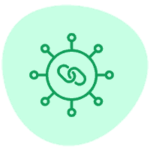 money keywords that bring in the best clients, you’ll go beyond Google and look at some important things called citations. This is where you go to list your brand on places like Apple Maps or Amazon Alexa and we’ll cover them in detail next.
money keywords that bring in the best clients, you’ll go beyond Google and look at some important things called citations. This is where you go to list your brand on places like Apple Maps or Amazon Alexa and we’ll cover them in detail next.
Step 3: How to Use Local Citations to Increase Any Local Businesses Rankings
So, what are local citations? Local citations are simply mentions of your business name, address, and phone number (NAP) on other websites. The sites can be business listings, industry publications, or social media platforms. These citations help search engines like Google and Bing understand that your business is located in a particular area and relevant to local searches.
Now that you know what local citations are, let’s discuss how to use them to increase your local search rankings. Here are a few tips to get you started:
1. Make sure your NAP is consistent. This means your business name, address, and phone number should be the same across all websites. While consistency has less impact on ranking than it did in the past, you still need to put some effort into cleaning up old or outdated information wherever possible.
2. Claim your business on local directories. This will help ensure that your business is listed in the right places and that your NAP is accurate. Aside from the most common ones, there are many individual directories around particular locations or industries you should seek out and get listed on.
3. Get listed on review sites. Reviews are a great way to boost your local search rankings, so make sure you’re listed on popular review sites like Yelp, YP, and Google My Business.
4. Ask customers to leave reviews. Encourage your customers to leave reviews on review sites aside from Google to help boost your local search rankings. Many of our clients are surprised to learn that they can do better in the Google local pack by getting a few reviews on Yelp and the BBB but surprisingly, it’s a factor Google looks at.
5. Monitor your citations. Don’t just set it and forget it! Keep an eye on your citations to ensure they’re accurate and up-to-date. You should also search occasionally for new business directories and opportunities to get your brand out there.
Using local citations to increase your local search rankings can be a great way to get your business noticed, but it can be a lot to manage if you don’t do SEO day-in-and-day-out like we do. Webology can help you manage all your business directory listings and citation-building needs. We make sure all your business information is accurate, that you’re listed on the right directories, and that your NAP (name, address, phone number) is consistent across those directories. Plus, we’ll monitor any new citations to ensure they don’t detract from your local search rankings. Contact us today to learn more about how Webology can help you increase your local SEO visibility!

Step 4: Leverage Social Media to Improve Local Search Ranking
Okay, so steps 1-3 were a breeze, right? 😅 Just kidding! We know how tough it is to get all that set up and active. Plus there’s a lot of small details when you’re building out your brand that are easy to miss if you’re not on a team that’s doing these same tasks over and over again, while monitoring results and adjusting to make improvements to our client’s reach on Google. If you add social media into the mix, it really gets overwhelming!
That’s why enlisting the help of an experienced team can pay off big time. Webology knows how to leverage social media platforms like Facebook and Twitter to boost local SEO visibility. We’ll create content that maximizes your reach and drives more organic social traffic to your website, while also helping you build a stronger presence in your local area. With our help, you’ll be able to establish yourself as an authority in your industry and strengthen customer relationships for long-term success! If you’re not quite ready for help yet, here’s a few tips to make sure your social media game is complimentary to what you’re doing on search:
maximizes your reach and drives more organic social traffic to your website, while also helping you build a stronger presence in your local area. With our help, you’ll be able to establish yourself as an authority in your industry and strengthen customer relationships for long-term success! If you’re not quite ready for help yet, here’s a few tips to make sure your social media game is complimentary to what you’re doing on search:
1. Get active on social media. Step 1 is to just get out there! Ensure you’re active on major social media platforms like Facebook, Twitter, and Instagram. Post regularly and engage with your followers. This will help you build a strong presence and increase your visibility. You can share content across several platforms and create social media templates to save you time and energy.
2. Optimize your profiles. Make sure your profiles are optimized for local search. Include your location, contact information, and other relevant keywords. NAP data consistency isn’t just for the Yellow Pages, it matters on social media as well.
3. Use local hashtags. Hashtags are a great way to get your content seen by more people. Use local hashtags to target people in your area and increase your visibility.
4. Share local content. Share content that’s relevant to your local area. This will help you build relationships with people in your community and increase your local search rankings.
5. Promote your business. Use social media to promote your company and inform people about your products and services. Local community groups are a great place to start!
6. Connect with local influencers. Find and connect with influential people in your local community who share interests similar to yours, and collaborate on content or campaigns that will boost your brand visibility and rankings in your area.
Step 5: How to Optimize Your Website With Local Content
Once you’ve claimed your social profiles, optimized them, and set up a posting schedule, it’s probably time to circle back to your website and take a quick look. Do you have a page built for each service you offer or area you work in? Is your name, address, and phone number (NAP) listed on every page? Are you using local SEO best practices like including localized words and phrases in your titles, descriptions, and content?
If not, get to work! Local search engine optimization is an incredibly powerful tool for businesses wanting to increase their visibility online in the local community. Taking the time to properly optimize your website can make a world of difference when it comes to drawing in more customers from the area.
1. Install an SEO plugin like RankMath, All-In-One SEO, or Yoast to set your meta data. Consider a premium purchase so you can consolidate plugin use and leverage advanced schema markup at the page level. Another killer app I like to use is the 404 monitor in the RankMath pro version. It finds server-level hits to pages you may no longer have online, providing you with valuable insights into lost authority. If you’re one of those local businesses that’s guilty of swapping website companies every few years, there’s probably TONS of broken link opportunities you’re missing out on. ALSO – Please S-T-O-P changing up your website hosting and CMS! If there’s not an absolute SEO PRO managing it, you’re going to lose rank every time you do.
2. Create a page for each service you offer and each location you service. This will give you more opportunities to target customers by service and geography. Make sure your page titles, content, keywords, and H1s are optimized specifically for each service in each location. Don’t forget about optimizing images too!
3. Make sure your NAP is present on every page and consider embedding a Google map of your location. Believe it or not, taking this simple action on your website will actually help your GBP rank better in maps!
4. Use local language in titles, descriptions, and content wherever possible. For your location pages, I usually like to add the city and state first and then the service keyword afterwards like – ‘Birmingham AL SEO Services’ because Google reads from left to right and this will help you rank better.
5. Check your website’s loading speed regularly using GT Metrix or Google’s PageSpeed insights. If all your traffic has a chance of ending up on your website no matter where they find you, it’s important to make sure your website is loading as fast as possible! SEO, PPC, and Social campaigns can all benefit from a fast-loading website!
Optimizing your website for local rankings isn’t just about improving your search engine results. It’s also about making sure your content is relevant for the people who are actually searching for it. By utilizing local language, providing helpful information tailored to that region, and optimizing your website with quality backlinks and keywords, you can ensure your business is found more easily by local audiences. Next up, let’s focus in on that website content and give you some tips on how to build a brand voice that resonates with your target audience in the local area.
language, providing helpful information tailored to that region, and optimizing your website with quality backlinks and keywords, you can ensure your business is found more easily by local audiences. Next up, let’s focus in on that website content and give you some tips on how to build a brand voice that resonates with your target audience in the local area.
Step 6: Create Quality Content to Increase Local Search Rankings
Don’t sleep through this next section because we’re about to let you in on a local marketing secret that’s hidden in plain sight. Your WEBSITE content HELPS DETERMINE WHICH KEYWORDS YOUR GBP CAN RANK FOR! It’s true. Boring old location and service pages on your website can help you bring in more local leads on Google Maps.
We can track and prove this by adding new pages and using a local grid map like the one pictured below to monitor for before and after local pack results:
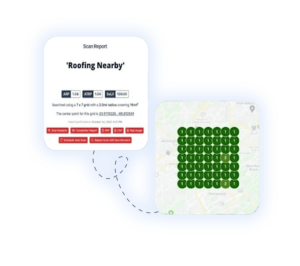
At an advanced level, where your keywords appear on the page and how often can have a dramatic impact on your local rankings in Google Maps. Here’s some basics to help you get started on this often overlooked optimization step:
1. Focus on Quality: Quality content is vital for local search rankings. Make sure your content is well-written, informative, and engaging. Look at leading competitors already ranking on page 1 and build a page with a similar number of CTAs and forms.
2. Use Local Keywords: Incorporate local keywords into your content to help boost your rankings. This will help search engines understand what your content is about and where it’s located. You can include local attractions and milestones in your content to help associate local phrases with your page when Google crawls it. One way we do this at Webology is to have an ‘about the area’ page on the end of our location pages that’s all about educating someone that may be just moving into the local area.
3. Optimize for Mobile: Optimization is essential for local search rankings. Ensure your content is optimized for mobile devices so it’s easy to read and navigate when people are on the go in your local area. This is especially important for retailers, car dealerships, and travel-related businesses.
4. Include Links: Links are an essential part of SEO. Include links to other relevant content to help boost your rankings. You can link to local partners, authority sites in your industry, and .gov or .edu sites to show you are a trusted site in your niche that only links to reputable sources.
5. Have Fun: Writing content doesn’t have to be a chore. Have fun with it, and use a humorous tone to engage your readers. Even if your main purpose is to boost local rankings, make sure it’s entertaining and enjoyable to read. This will help keep people on your website longer and encourage them to convert.
6. Measure Results: Once you start creating content for SEO purposes, be sure to measure the results so you can understand how effective your efforts are. Look at metrics such as time spent on page, bounce rate, click-through rate, conversions, sales leads generated, and more – all of which can give you an indication of how well your content is performing for local search rankings.
7. Update Regularly: Finally, keep in mind that regular updates are essential when it comes to SEO optimization. Make sure you add fresh content regularly and don’t be afraid to blog about your local area, industry, or any other relevant topics. You can use those posts to internally link to your commercial pages you really want to rank for and boost your local authority. Keeping your content up-to-date and relevant is essential to ranking higher in local SEO!
Content is – of course- king when it comes to SEO. Crafting content that effectively targets the right audience with the right keywords is essential in helping your business reach its local search engine optimization goals. Be sure to utilize the appropriate keyword research tools and write content that speaks directly to your target audience while maintaining a consistent, unique brand voice. Additionally, for the best results don’t forget to measure how effective your efforts are by tracking different metrics such as time spent on page, bounce rate, click-through rate, conversions, sales leads generated and more.

Step 7: Utilize Paid Advertising as a Tool to Boost Local Search Rankings
Okay so, now you’ve maxed out a lot of your organic channels. Is it time to dip your toes in and try some paid ads to get you even more visibility?
Absolutely! Paid advertising is a great way to reach potential customers in your local area. With the help of targeted ad campaigns, you can increase your website’s traffic and reach new customers who may not have been exposed to your business otherwise. Additionally, by using geo-targeting options (such as Google Ads) you can ensure that each user sees an ad relevant to their location.
have been exposed to your business otherwise. Additionally, by using geo-targeting options (such as Google Ads) you can ensure that each user sees an ad relevant to their location.
Ideally, you should combine both organic and paid tactics to achieve maximum success with your local marketing strategy. Don’t forget to monitor how effective these efforts are through click-through rate, conversions, sales leads generated etc. Doing so will help you determine which channels are worth investing more into for your budgets next year.
1. Start with Google Ads. Google Ads is a great way to get your business noticed and increase your local search rankings. You can create ads that target people in your local area, so you’ll be sure to reach the right people. Plus, running ads will show you actual terms people in your area search for and that’s almost always a great source of new SEO keyword ideas!
2. Utilize Social Media Ads. Social media is a great way to reach potential customers in your local area. You can create ads that target people in your local region, so you’ll be sure to get the right people. That traffic from local IP addresses may be beneficial to your local SEO results.
3. Take Advantage of Local Directories. Local directories are a great way to get your business noticed and increase your local search rankings. You can create listings on local directories that include your business name, address, and contact information. Yelp and many others offer great paid placement opportunities to get your business seen.
4. Get Creative with Your Ads. Paid advertising doesn’t have to be boring! Get creative with your ads and make them stand out from the crowd. You can use images, videos, and other creative elements to make your ads more eye-catching and memorable.
Using paid advertising to boost your local search rankings can be a great way to get your business noticed and increase your visibility. Many of the so-called user behavior signals that Google now uses to rank sites organically can be measured from paid traffic that goes through your Google Analytics account and if the page experience is good, we’ve seen correlational evidence of this boosting organic rankings so, YES paying for Google Ads can help you rank at least a little better in organic SERPS.
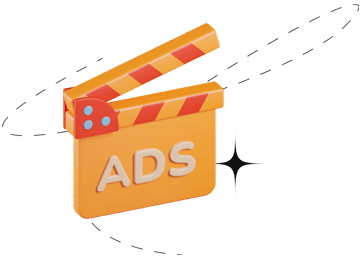
Step 8: Use Schema Markup to Improve Local Search Rankings
Are you almost out of ideas at this point? Well, you’re in luck! Schema Markup is here to help! If you’ve thrown everything AND the kitchen sink at it and you still need better local rankings, marking up your pages is a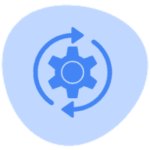 simple and easy way to improve them. Schema Markup is a type of code that helps search engines understand the content on your page better, which can help them show it more prominently in local searches. You can use Schema Markup for almost anything, from business information to product reviews and more. All you need is a basic understanding of HTML and the Schema.org vocabulary to get started! Taking advantage of this technique can give you the edge over other businesses who might be competing with you for local rankings in SERPs. So don’t be afraid to roll up your sleeves and get coding!
simple and easy way to improve them. Schema Markup is a type of code that helps search engines understand the content on your page better, which can help them show it more prominently in local searches. You can use Schema Markup for almost anything, from business information to product reviews and more. All you need is a basic understanding of HTML and the Schema.org vocabulary to get started! Taking advantage of this technique can give you the edge over other businesses who might be competing with you for local rankings in SERPs. So don’t be afraid to roll up your sleeves and get coding!
So, how do you use schema markup to improve your local rank? Here are a few tips:
1. Add Local Business Schema Markup: Adding local business schema markup to your website can help search engines like Google understand the location of your business. This can help you appear in local search results and improve your local ranking.
2. Add Reviews Schema Markup: Adding reviews schema markup to your website can help search engines understand the reviews of your business. This can help you appear in local search results and improve your rankings.
3. Add Events Schema Markup: Adding event schema markup to your website can help search engines understand your hosting some sort of local event. This can help you appear in local search results around events and improve your rankings.
Additionally, with the greater focus on E-EAT signals from Google it is important to add Person and Organization schema to your pages. This gives search engines an easy way to verify there is a real person and business behind your website and may make you rank better in future algorithm updates. If you need help implementing Schema Markup on your site that was built in any of these CMS platforms, feel free to reach out to Webology for help:
- WordPress
- Shopify
- Wix
- Squarespace
- HubSpot
There’s several others we may be able to help with, so reach out today if your CMS is not on the list yet.
You’ve Got Questions About Google?
HAS ANSWERS!
Here’s our Q&A on Boosting Local Ranking
1. What is local search engine optimization?
Local search engine optimization (SEO) is optimizing a website to rank higher in local organic search engine results for relevant keywords related to a business’s products or services. This includes optimizing content, building citations, and improving the overall visibility of a website in local search engine results.
2. What are the benefits of local SEO?
Local SEO can help businesses reach more local customers, increase declining website traffic, and improve their online visibility. It can also help companies to stand out from their competitors and increase their chances of being found by potential customers.
3. How can I boost my local search engine rankings?
You can take several steps to boost your local search engine rankings. These include optimizing your website content for local keywords, building citations, and improving your website’s overall visibility in local search engine results.
4. What is a citation?
A citation is an online reference to a business’s name, address, and phone number (NAP). Citations can help improve a business’s local search engine rankings by providing additional information about the business to search engines. Typical citation sources include local listings and media mentions.
5. How can I build citations?
You can build citations by submitting your business’s information to local directories and review sites. You can also use citation-building services like ours at Webology to help you create and manage citations. Of all the different factors that impact Google rankings, these are some of the easiest to work on because you can often just pay an expert a nominal fee to get you listed everywhere all at once.
6. What is the importance of submitting your business to local directories?
Submitting your business to local directories helps improve your visibility in local search engine results. Listing on these sites can also provide backlinks which add credibility to your website, helping it rank higher in search engine results pages. Additionally, you may gain referrals from people who visit the directory’s website, expanding your customer base even further. It’s important to make sure that all of the information provided about your business is accurate and up-to-date so potential customers have all the necessary information they need when searching for products or services that you offer.
7. What is on-page optimization?
On-page optimization is optimizing a website’s content and structure to improve its visibility in search engine results. This includes optimizing titles, meta descriptions, and content for relevant keywords so that Google and other search engines understand you page’s content better.
8. What is off-page optimization?
Off-page optimization is building links to a website from other websites. This can help improve a website’s visibility in search engine results and can also help build trust and credibility with search engines. Additionally, brand mentions on authoritative websites can help improve a website’s reputation and authority.
9. What is local link building?
Local link building is building links to a website from other local websites. This can help improve a website’s visibility in local search engine results and can also help build trust and credibility with local customers.
10. What is a local search engine?
A local search engine is a search engine that is specifically designed to provide results for local businesses. Examples of local search engines include Google Maps, Yelp, and Bing Local.
11. How can I track my local search engine rankings?
You can track your local search engine rankings in organic SERPS using a tool such as Google Search Console, SEMrush, RankMath Pro, AHREFS, or Moz Local. For map rankings, you’ll want a tool like BrightLocal, Yext, SEMrush Listing Management, or LocalFalcon to see where you rank in a proximity around your location. These tools can help you monitor your website’s performance in local search engine results and provide insights into improving your rankings.
12. How can event schema markup help with local SEO?
Event schema markup is a type of code that provides search engines with detailed information about upcoming events. Adding this to your website can help you appear in relevant local search results and improve your rankings when people are looking for a local event.

Webology’s Final Thoughts on Local Search Rankings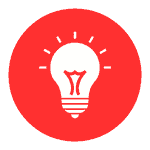
Optimizing your website for local search engine results is essential for businesses with a local presence. Building trust and credibility with local customers, driving more targeted traffic to your website, and increasing visibility in the search engine results page can all help you get ahead of the competition. With the right tools and strategies, you can track your progress and measure the success of your efforts. Utilizing Webology’s expertise on local SEO strategy can help you reach new heights in optimizing for local SERP rankings. Reach out today to schedule a comprehensive audit of your digital presence with our expert team. Together, we can help you achieve the top rankings that you deserve and maximize the success of your local business.








