Local City SEO is like a supercharged booster for businesses seeking to skyrocket their visibility in their backyard. It’s a specialized form of search engine optimization (SEO) that fine-tunes websites for local search results in specific cities or localities. Get ready to dominate your local market! 🚀 Your business can increase visibility in the local area and attract more customers by following this step-by-step guide. Local City SEO involves optimizing a website for local keywords, optimizing local business listings, and creating content that is relevant to the local area.
Ready to leave your competitors in the dust? Webology’s got your back with the ultimate guide to conquering your local market through killer local city SEO strategies. We’ve been slaying this game since 2016, taking on big shots like Dallas and charming small towns, and we’ve nailed it every time. Now, let’s dive into step 1 – Set up tracking and watch the magic happen! 😉🚀
How to Monitor Your Local SEO Performance and Make Improvements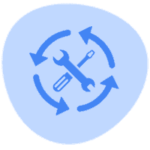
“If you don’t know where you’re going, any road will get you there.” While that quote is certainly true in Wonderland, it also applies to local SEO. The first step down your yellow brick road to local SEO success always begins with strategy and planning. We must know what metrics matter to the business before we begin tracking. Otherwise, we’ll never get back to Kansas 🐶
Define Your Goals
What are your aspirations for your local SEO endeavors? Are you aiming to surge website traffic in key suburbs? Dominate the map pack rankings in the heart of the city? Or perhaps generate a more significant number of leads and sales? Clearly defining your ultimate objective will guide you in identifying the top metrics to monitor closely.
You May Also Like: Local OTT Ads for Accident and Injury Lawyers
Set Up Tracking Tools
After defining your goals, the next step is establishing tracking tools to help monitor your local SEO performance. Among the essential tools are Google Analytics and Google Search Console, which provide valuable insights into website traffic, user behavior, and search engine ranking data. Once these tools are set up, you can concentrate on four key areas moving forward:
1. Monitor Keyword Rankings: Keep an eye on your rankings in local search engine results pages (SERPs). This will show you how well your local SEO efforts are paying off.
2. Analyze Your Competitors: Look at your competitors’ actions and see if you can learn from them. This will help you stay ahead of the competition and ensure you’re not missing out on any opportunities.
3. Optimize Your Content: Make sure your content is optimized for local search. This includes using local keywords, optimizing for local search terms, and ensuring your content is relevant to your local audience. Regional search results change constantly, so you can use a tool like Page Optimizer Pro’s Watchdog to monitor your keyword optimization and update your content when necessary.
4. Monitor Your Reviews: Keep an eye on your reviews and respond to any negative ones. This will help you maintain a good reputation and show potential customers that you care about their opinions.
Now that you have a grasp on tracking let’s move on to keyword selection so you’ll be sure to reach your target audience. Keyword selection is a crucial step in any successful SEO strategy. It involves identifying and targeting the keywords or phrases your potential customers are searching for for your products or services.

How to Use Local Keywords to Improve Your Rankings
Strategically incorporating local keywords into your content can greatly enhance your search engine rankings, particularly if you have a small business targeting a specific geographic area. These keywords are crucial in connecting your business with users searching for products or services in your locality. Let’s explore effective ways to leverage local keywords and boost your rankings:
1. Start by researching local keywords. Look for terms related to your business and include the area you serve. For example, if you’re a plumber in Chicago, you might look for keywords like “Chicago plumber” or “plumbing services in Chicago.” Going more specific may help you reach informed buyers looking for things like backflow prevention or new construction plumbing, so don’t be afraid to create a page for every service you offer.
2. Once you’ve identified some local keywords, incorporate them into your website content. Audit your website to see what pages are missing regarding the services you offer and the locations you serve. This is another excellent opportunity to do some snooping around on a competitor’s website to see if you missed anything on yours!
3. Don’t forget to use local keywords in your titles, headings, image alt tags, and throughout your main content. This will help search engines understand the context of your content and make it easier for them to rank your website.
4. Finally, include local keywords in your Google Business Profile. You can add them to your profile’s business description, services, products, and many other areas. The GBP is your window to the world on Google Maps, which is just as important as your website!
Local keywords placed strategically and consistently throughout your website and online presence will make it easier for search engines to connect your business with local customers. But you need content to place them in, so let’s dust off our writer’s cap next and learn to craft compelling content that speaks with our brand’s unique voice and targets local keywords.

How to Create Local Content to Increase Your Visibility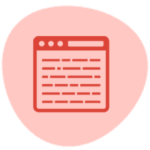
Local content is a game-changer for boosting visibility in your target geographic area and building meaningful connections with your local audience. It’s not just about ranking higher in local search results; it’s about becoming a trusted resource within your community. A perfect example of this I can share with you is some seasonal content we produced for a roofing contractor around installing Christmas lights or roof damage caused by fireworks on the 4th of July. Each year around the holidays, we saw a spike in traffic to those pages for our clients, and even though it wasn’t buyer-intent traffic for the client, we increased their brand awareness in the local area just by blogging! 😎 Ready to take your visibility to the next level? Here are some more tips from the team at Webology to create engaging and effective local content:
1. Get to know your local community. Before you can create content that resonates with your local audience, you need to understand who they are and what they care about. Take some time to research the area and get to know the people there.
2. Connect with local influencers. Once you’ve researched who in your city, contact local influencers and ask them to collaborate on content. This will help you reach a larger audience and increase your visibility in the community.
3. Create content that’s relevant to your local area. Consider what topics are important to your local community and create content that speaks to those issues. This could be anything from local news stories to reviews of local businesses that don’t compete with yours. Another idea you might try is taking your staff to lunch at a different spot each week and compiling a roundup of your favorite restaurants. If you post about it on social media and tag the restaurant, you may be able to partner with them on future content efforts!
4. Add a dash of fun! Don’t shy away from sprinkling humor into your content. People adore a good laugh, so make it entertaining and informative. You can do this with clever puns, memes, or parody videos. Just remember to keep it suitable and in line with your brand voice. Let your witty side shine!
If you liked #3 on the local content list, you would love this next section because we’re profoundly diving into local social media strategies. Social media is a powerful tool to help you connect with your local audience and build brand awareness. It’s also a great way to engage with potential customers and share valuable content.

How to Use Social Media to Promote Your Local Business
Using social media to promote your local business can effectively reach and engage with your local audience. Here’s a step-by-step guide to effectively utilize social media for local business promotion:
1. Create a Facebook page for your business. This is a great way to reach potential customers and keep them updated on what’s going on with your business.
2. Post regularly. Make sure to post interesting content that will keep your followers engaged.
3. Use hashtags. Hashtags are a great way to get your posts seen by more people.
4. Engage with your followers. Respond to comments and messages, and ask questions to get conversations going.
5. Run contests and giveaways. This is a great way to get people excited about your business and increase engagement.
6. Promote your business on other social media platforms. Don’t just stick to one platform. Expand your reach by using Twitter, Instagram, Reddit, TikTok, and other social media sites.
7. Have fun with it! Social media is all about having fun and connecting with people. So don’t be afraid to show your personality and have a little fun with it.
 Going beyond social media, you need to leverage local directories like Yellow Pages or HomeAdvisor to increase your visibility and bring in more potential customers. These directories not only help with SEO, but also provide valuable information for potential customers looking for businesses like yours. Make sure your business is listed on these directories and keep them updated with current information.
Going beyond social media, you need to leverage local directories like Yellow Pages or HomeAdvisor to increase your visibility and bring in more potential customers. These directories not only help with SEO, but also provide valuable information for potential customers looking for businesses like yours. Make sure your business is listed on these directories and keep them updated with current information.
How to Leverage Local Directories to Boost Your Local SEO
First, make sure you’re listed in all the major local directories. This includes Google My Business, Yelp, Apple Maps, and Bing Places. These are some of the most important ones, but there are plenty of other local and niche-specific directories out there. Take the time to research and find the ones that are most relevant to your business.
Once you’ve got your listings set up, make sure you’re keeping them up to date. This means adding new photos, updating your hours, and responding to customer reviews. This will help keep your listings fresh and relevant, which will help boost your local SEO.
relevant, which will help boost your local SEO.
Next, make sure you’re optimizing your listings. This means including relevant keywords in your descriptions and making sure your contact information is accurate. This will help search engines understand what your business is about and make it easier for customers to find you.
And lastly, make sure not to overlook the importance of linking back to your website from your local directory listings. This simple yet powerful step will not only signal search engines that your website is directly associated with your business, but it will also give a significant boost to your local SEO efforts. Don’t miss out on this opportunity to enhance your online presence and attract more customers!

How to Optimize Your Website for Local Search Engines With Schema Markup
Okay friends, this next step is a little more advanced but critical for your success. Schema markup is a code that you can add to your website to make it more search engine friendly. It provides additional context and information about your business, making it easier for search engines to understand and categorize your website.
Schema markup is especially important for local businesses as it allows you to provide specific details about your location, such as address, phone number, and hours of operation. This makes it easier for customers to find you when they are searching for businesses in their area.
But how do you implement schema markup on your website? Don’t worry, we’ve got you covered. Here’s a step-by-step guide on how to optimize your website with schema markup:
Step 1: Identify the Schema Markup Appropriate for Your Business
There are different types of schema markup available, and it’s important to choose the one that is most relevant to your business. For example, if you’re a local restaurant, you would use the “Restaurant” schema markup. If you’re a service-based business, such as a plumber or electrician, you would use the “LocalBusiness” or “Service” schema markup.
Step 2: Use Google’s Structured Data Markup Helper
Google has provided a handy tool called the Structured Data Markup Helper which makes it easier for website owners to add schema markup to their website. Simply enter your URL and select the type of data you want to tag with schema markup.
Step 3: Tag Your Content
Using the Structured Data Markup Helper, highlight and tag the relevant information on your website. This can include things like your business name, address, phone number, reviews, and more. The tool will then generate the necessary HTML code for you to add to your website.
Step 4: Test Your Markup
After adding the schema markup to your website, it’s important to test it using Google’s Structured Data Testing Tool. This will ensure that the markup is correctly implemented and that Google can read and understand it.
Step 5: Monitor Your Performance
Keep an eye on your website’s performance after implementing schema markup. You may notice an increase in organic search traffic and click-through rates as Google begins to display rich snippets for your content in the local SERPS.

How to Leverage User Behavior Signals to Increase Visibility in Your City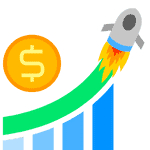
One interesting thing about the algorithms running the local map results is the focus on how users interact with a Google Business Profile. Simple things like having customers ask a question, leave a review, or upload photos can all positively impact your local visibility.
The same can be said for the organic SERPS when they display a location-based result. Getting local traffic to your page from any source may actually help your performance in the organic results as well. With Google’s focus on user experience and engagement, leveraging these signals can be a powerful way to boost your visibility in your city.
So, think about your email signatures, newsletters, social media, and even your traditional advertising as always having a secondary goal of driving some form of local traffic to your website. That will show Google you’re popular among local users and can help you rank better for local queries.
You’ve Got Questions About Local City SEO?
Has Answers:
1. What is Local City SEO?
Local City SEO is a type of search engine optimization (SEO) that focuses on optimizing a website for local search results. It involves optimizing a website for local keywords, optimizing local business listings, and creating content that is relevant to the local area. Here are some helpful SEO stats if you’d like to learn more.
2. How can I boost visibility in my own backyard?
There are several ways to boost visibility in your own backyard. You can optimize your website for local keywords, create content that is relevant to the local area, and optimize your local business listings.
3. What are local directories?
Local directories are websites that list local businesses and services. Examples of local directories include Yelp, Yellow Pages, and Google My Business.
4. How can I optimize my local business listings?
You can optimize your local business listings by ensuring that all of the information is accurate and up-to-date. Additionally, you can add photos, videos, and other content to make your listing stand out.
5. What are some other online marketing tactics I can use?
Other online marketing tactics you can use include pay-per-click (PPC) advertising, email marketing, and social media marketing.
6. How can I use social media to boost visibility?
You can use social media to boost visibility by creating content that is relevant to the local area, engaging with local customers, and running targeted ads to specific zip codes.
7. What are some best practices for Local City SEO?
Some best practices for Local City SEO include optimizing for local keywords, optimizing local business listings, creating content that is relevant to the local area, using local directories, and using other online marketing tactics outlined in this post. Additionally, you should ensure that all of your content is accurate and up-to-date.
 Blake’s Final Thoughts
Blake’s Final Thoughts
Implementing Local City SEO is a highly effective approach to boost your visibility within your local community. By optimizing your website for local search, you can attract more customers from your area, elevate your online presence, and make meaningful connections. Additionally, crafting localized content, optimizing for local keywords, and establishing local citations are all techniques that can further amplify your visibility and expand your customer base. With a well-crafted strategy and seamless execution, Local City SEO becomes an invaluable tool for businesses looking to grow their reach and connect with more customers in their immediate vicinity.
Let’s get your business thriving locally! Reach out to Webology and let’s start small with our proven local listings service. We’ll work on your Google Business Profile and list you in the top 50 directories properly for a small monthly fee. The first step is to book an SEO audit with me at this link.



